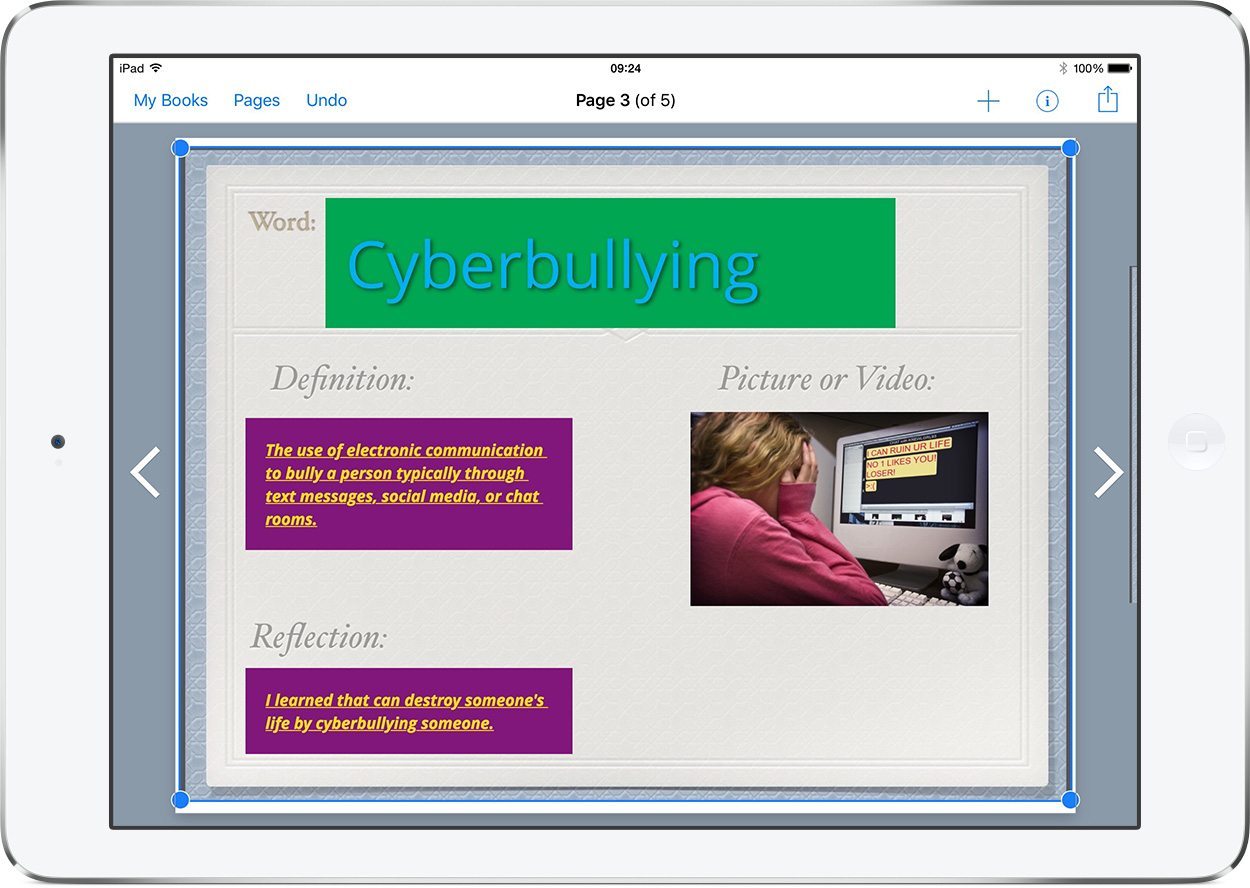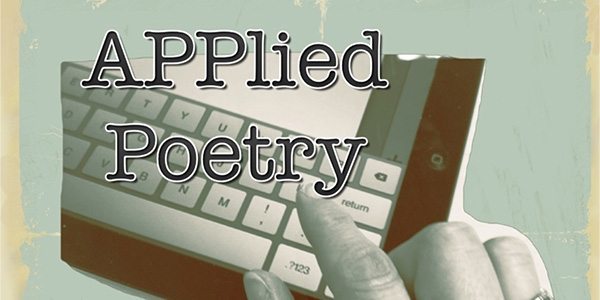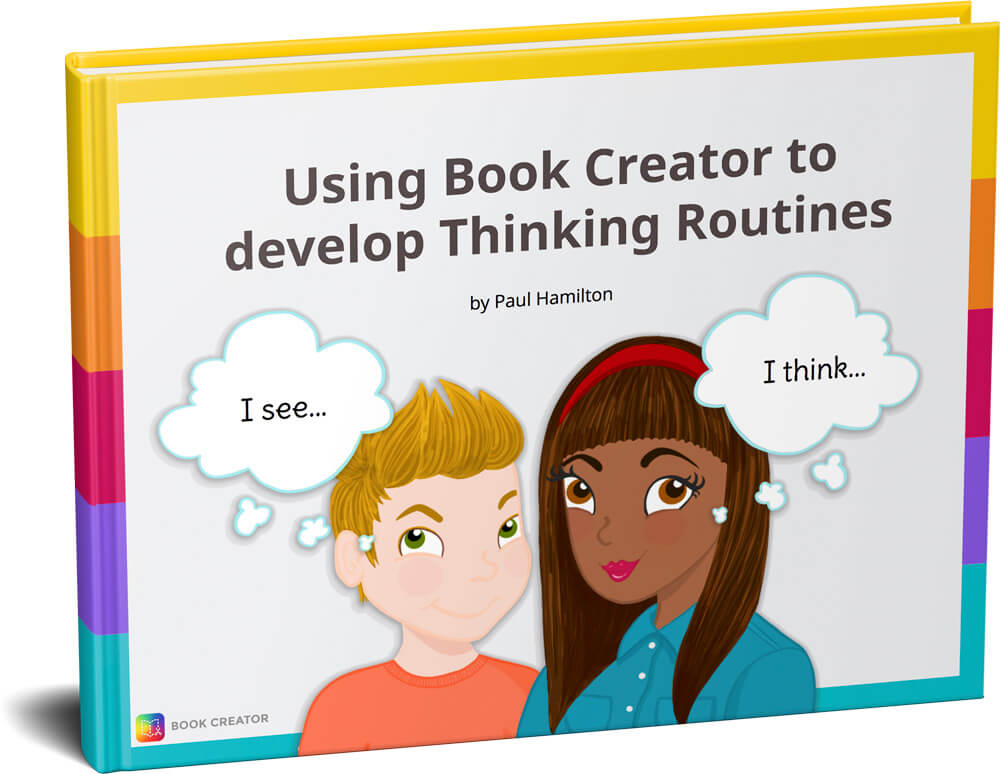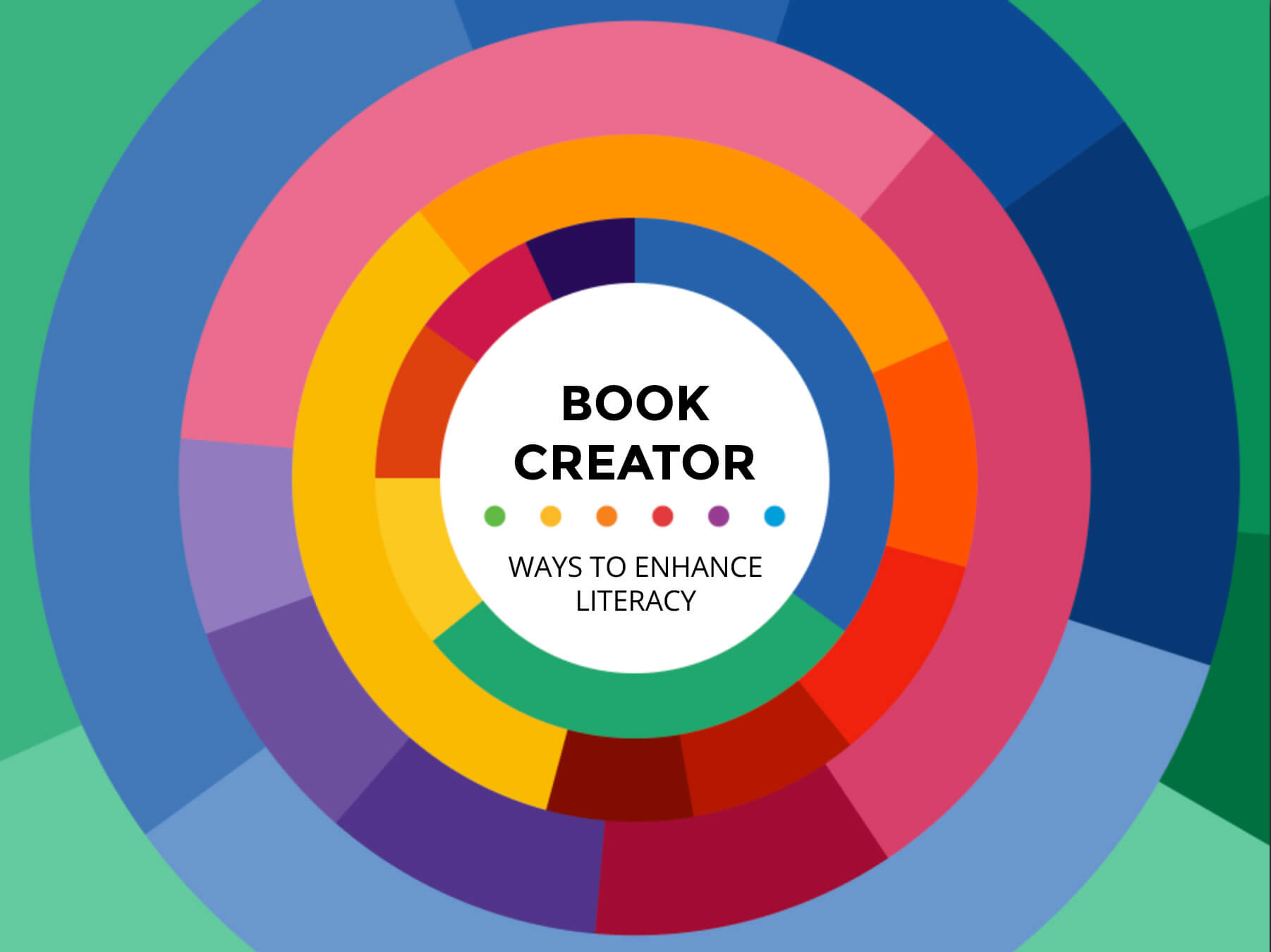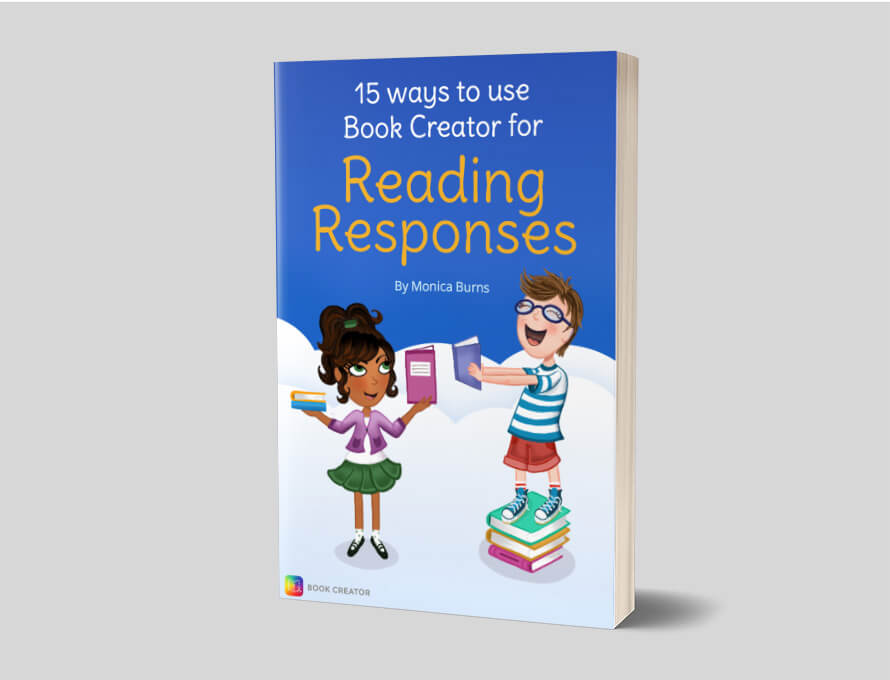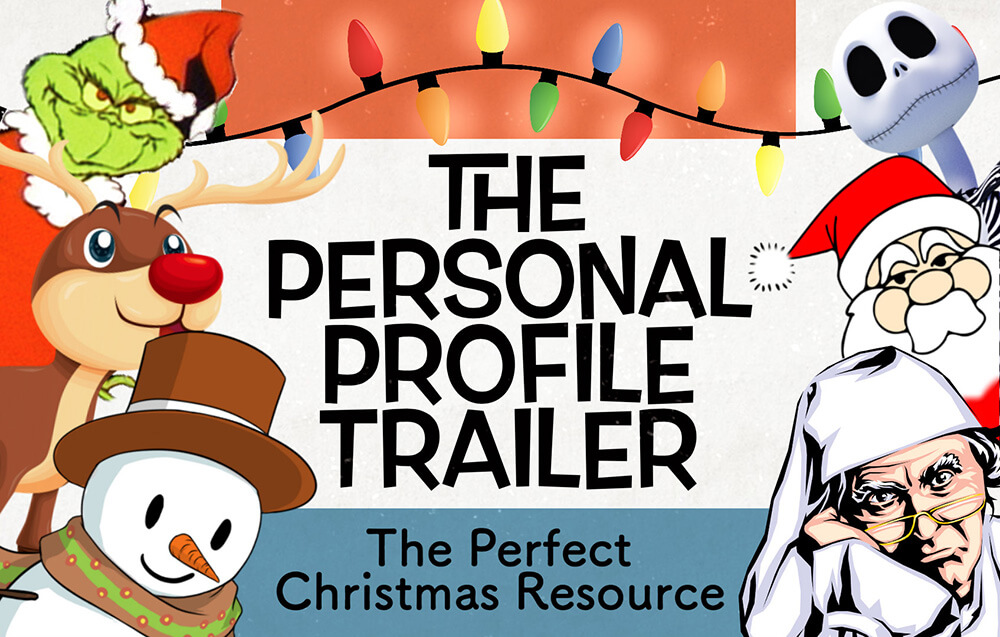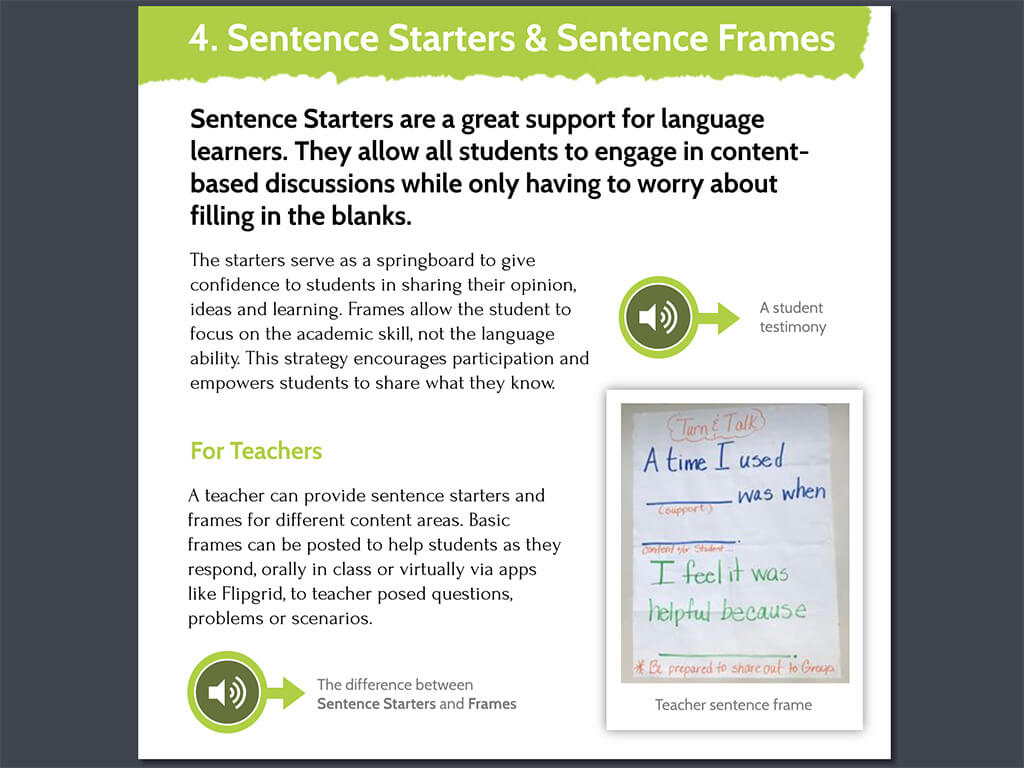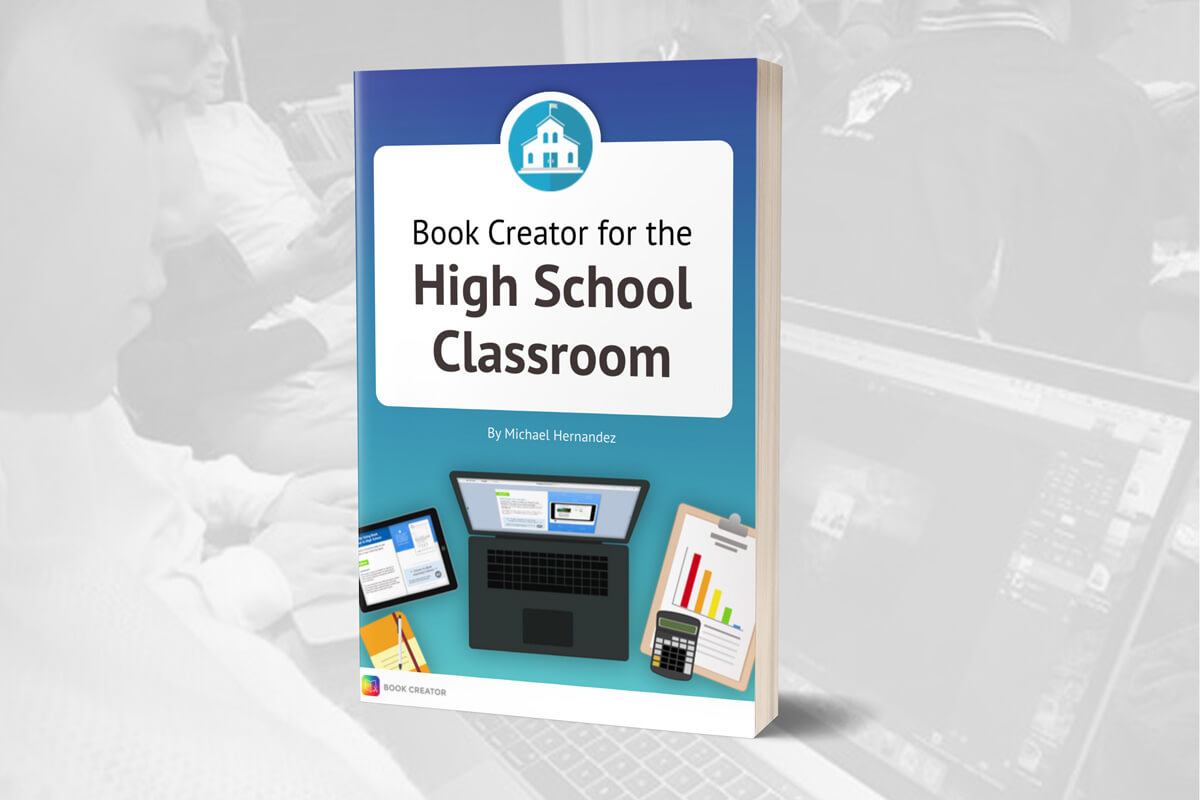Book Creator can help engage your students in digital storytelling. Here are 5 tips to help you get started.
Digital storytelling is the perfect way to engage students in your classroom while using technology! By combining pictures, text, audio, and video, students can transform personal experiences and historical events into powerful digital stories for people around the world to read.
The best part is that students are required to critically think throughout the process -- exactly what we want them to do!
Middle school example
Kyle Trinidade, a 7th grade English teacher from Evergreen School District and his students used digital storytelling to enhance their Historical Narrative Unit. Their project is a perfect example of how to use digital storytelling in your classroom!
Their main goal was to depict the daily lives, obstacles, and choices made by those of the past. One path they needed to follow was a traditional plot diagram they studied in class where they showed their characters in their places in history, including where they stood in society, and issues they faced.
For the unit, they decided to use the “Choose your own adventure” type of digital storytelling to highlight the effect of “choices”. Kyle and his students discussed,
“In life you make choices. They all have consequences. To get to your end goal, you must make the right choices. Where will your character’s story end up?”
Their job was to retell historical narratives of those they had chosen. These were the requirements:
📍 Use Book Creator as the digital storytelling tool
📍 Have narrative elements
📍 Must be engaging
📍 Focus on a specific audience
📍 Must have digital storytelling elements such as audio, video, and/or visuals
📍 Collaborate in a group of 3-4
📍 Must have clickable choices that will take the reader to their desired outcome
Learn how to hyperlink text and images here
Students asked themselves questions such as:
❓ Who is the audience?
❓ How do I want my audience to feel?
❓ What was this person thinking?
❓ What visuals will support this consequence?
❓ What video should I include to engage my audience at the beginning?
The feedback was amazing and the students remained engaged throughout the entire project. They worked successfully in small groups despite not being physically together. Kyle went on to say:
“We couldn’t have completed our project without Book Creator during remote learning. It opens the doors for all learners. They can share their story through text, pictures, audio, or video.”
Here are a few awesome examples of their Historical Narratives: Escaping Custody, Augustus's Decision, Septimus of Rome and check out the one below:
Book Creator allowed Kyle’s students to collaborate, communicate, and use their creativity during their time outside of the classroom. He was still able to hold them to a high standard while giving them the freedom to be creative. You can use Book Creator for digital storytelling in your classroom too! 🎉
Check out Kyle’s published libraries - Block 1, Block 2 and Block 3 below:
Book Creator Digital Storytelling Tips
- Students are motivate
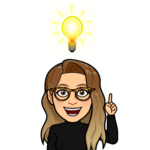 d! They will learn how to add and/or embed audio, video, visuals, etc. Do not worry about teaching them everything. If they want to showcase it in their story, they will find a way.
d! They will learn how to add and/or embed audio, video, visuals, etc. Do not worry about teaching them everything. If they want to showcase it in their story, they will find a way. - Don’t forget to plan! Before diving in, encourage students to plan out their digital story. Book Creator is a great way to create a graphic organizer template for your students to use.
- Collaborate! Having students collaborate on books is exciting. They are able to work together or even give each other feedback.
- Check out our resources! We have a plethora or resources in Discover, on our website, and on our Youtube channel. Make sure to explore examples and ideas for your students.
- Share and celebrate student work! Don’t forget to celebrate the hard work your students have put in when they are complete. Students will love to learn from each other and show off their work! Our publishing feature is a great way to celebrate and every share with families!
How will you take these tips forward for the upcoming year? We'd love to hear your thoughts in the comments below!
Catherine is a Teacher Success Manager at Book Creator. As a former educator, she supports schools and districts in implementing Book Creator into their curriculum and instruction. She loves showing educators how they can simply bring creativity and student voice into their classroom.