
We're excited to be publishing a free new resource for teachers, made entirely in Book Creator.
50 ways to use Book Creator in your classroom is our new year gift to teachers. This book is packed with resources covering every subject and grade level you can think of! We draw from over 5 years of case studies, thought-pieces and tutorials published on this website and beyond, packaging them in an easy to read ebook.
Created by teachers, for teachers
Each idea in the book has been tried and tested in real-world classrooms, by teachers from around the world. Thanks to everyone who has contributed to this book!
You can read the book from cover to cover in half an hour, or dip in as you need to using the interactive contents page. Be inspired, and click on the 'Read more' links on each piece if you want to delve deeper.
Use the link below to access the online version of the book. Book Creator for Chrome users will find a handy link to the book in their profile menu (click on your avatar in the toolbar).
Read 50 ways to use Book Creator
If you'd prefer to read it offline, you can also download it from the iBooks Store.
Dan Kemp is the Marketing Director and has been working here since 2013. One of Dan’s favourite jobs is hearing the stories of how Book Creator is used to bring joy to classrooms all over the world, and he happily retells these stories on these pages!

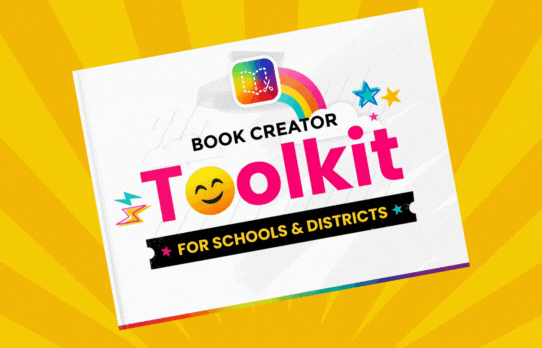
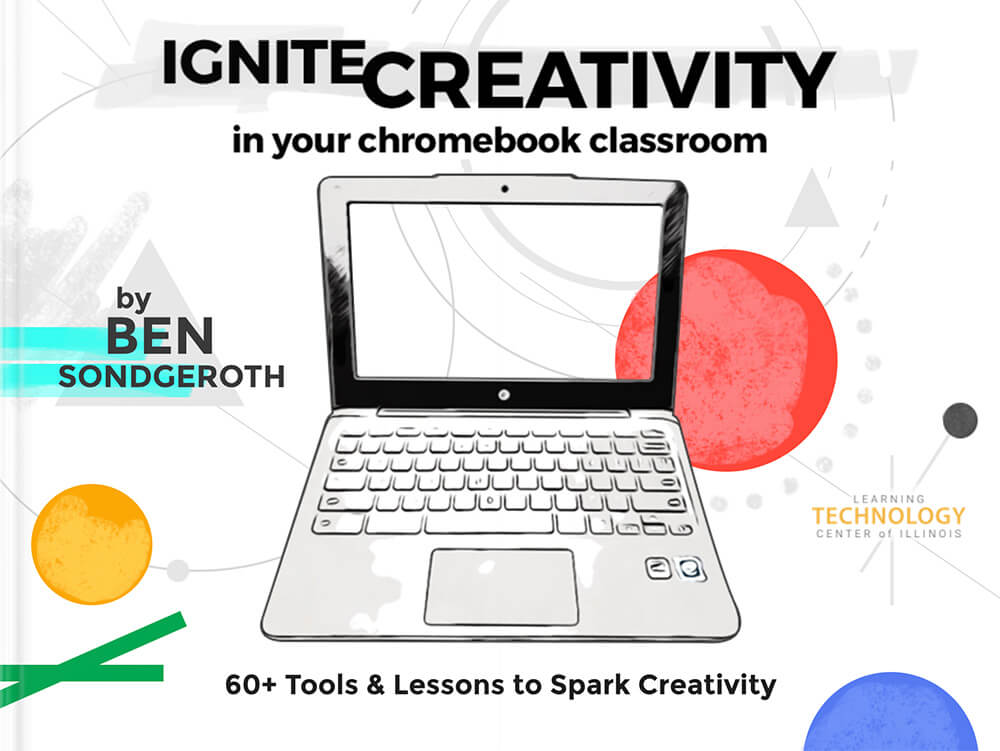
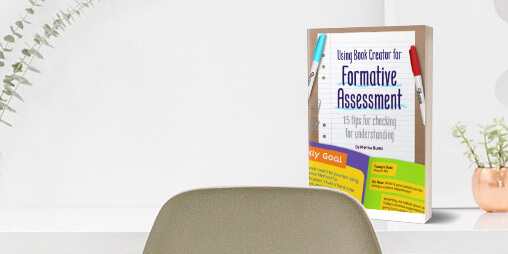
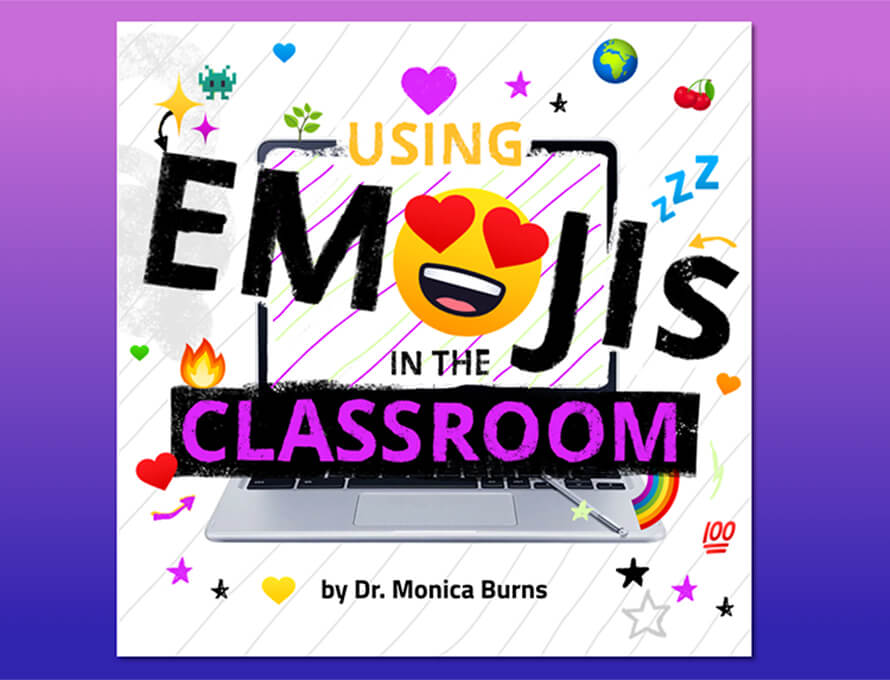
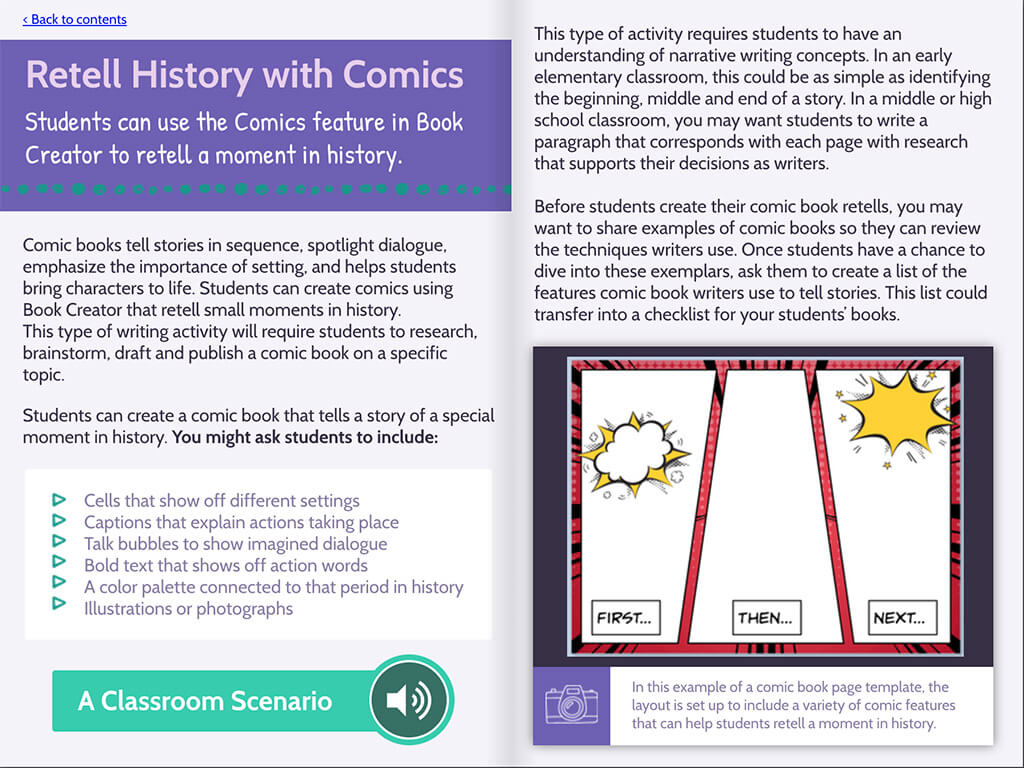

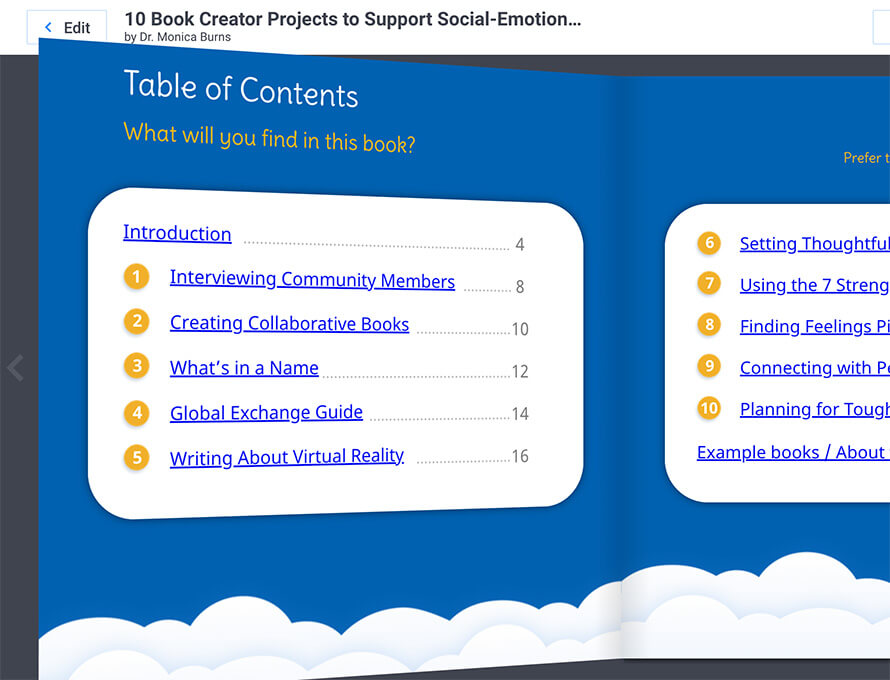
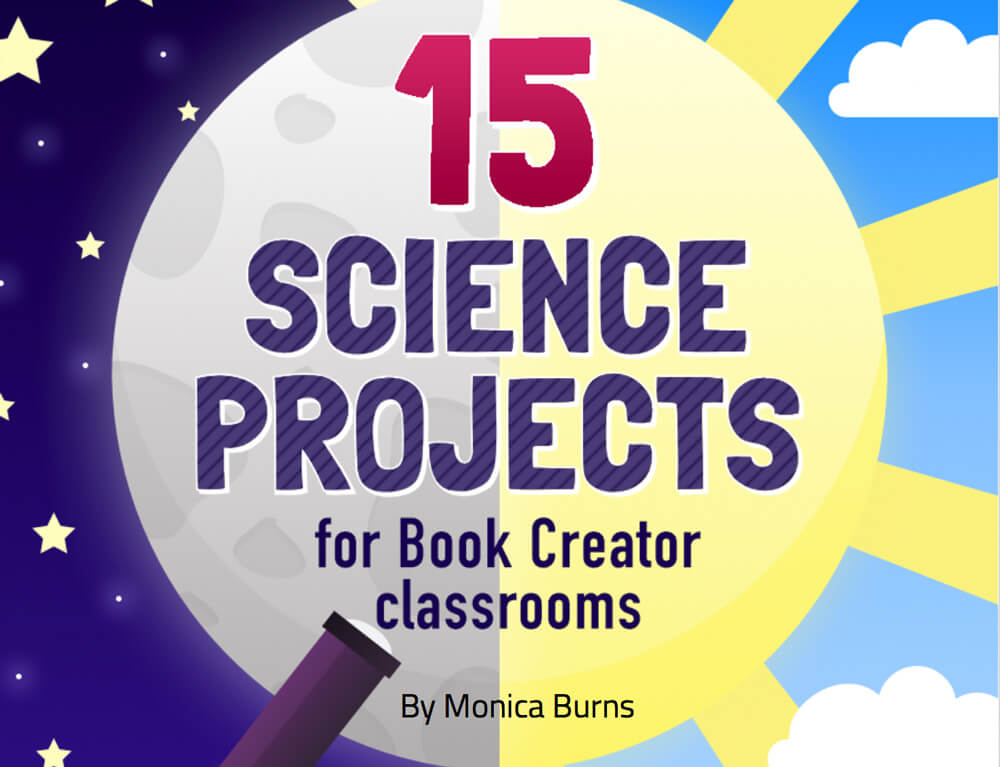
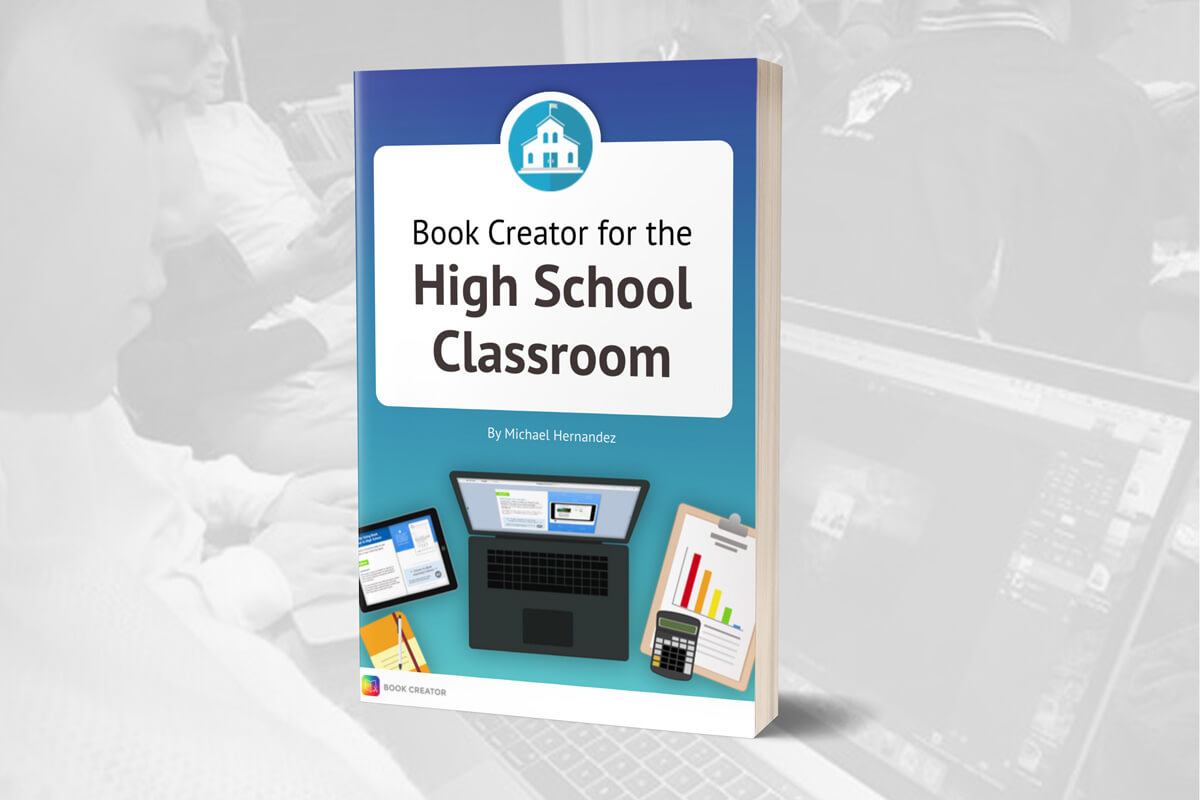
12 Comments on “50 ways to use Book Creator in your classroom”
Loved your “50 ways to use Book Creator in your classroom”. It would be great for something similar at the high school/secondary level. I teach pre-service teachers, early childhood, primary and secondary – so something more specific to the higher levels would be a great addition. Thanks – keep up the good work.
Noted Jo, thank you! I agree, and we are looking at publishing another book aimed at high school teachers.
We too are using Book Creator in our classroom and using MobiLock MDM to manage our school iPads so that students won’t be able to access other things apart from the educational app and study materials.
Thank you for the informative article. I was excited to start using BookCreator for Chrome in my class but have hit a stumbling block. In my district, students are not supposed to use the sign in with Google option on third party sites for security. Do you know if there is a way to add students to my library without using one of the sign in options that come up?
Hi Pamela – yes, you’d need to create QR codes for your students to sign in.
hello, I would need some help. I am making a digital book and I am trying to connect my table of contents with the actual pages in the book. So that the reader can press the button and then will be “transported” to the correct page.
How is that done?
Hi Sarah, you can create hyperlinks in the text editor, and then just add the page number as the link.
Ok, I need to create a lesson plan about introducing a Informational Book. I want to do it the most creative way possible. Will this help me to introduce my informational book? I want to be very creative. Any help will be greatly appreciated? Thank you!!
It may help! Let us know how you get on. You might want to ask in our Facebook Teachers Group.
With the free version, can I invite and have my students create books or do I need to get a paid version to do that? Also, how many pages can be created in each book?
Hi Heather, you get 1 library with 40 books in the free version – that should be enough for at least 1 per student. You can create as many pages as you like!
Grazie, è entusiasmante usare Book Creator! Lo utilizzo da anni con i miei studenti nelle tre classi digitali nella mia scuola media e lo ritengo un mezzo fantastico per qualunque disciplina