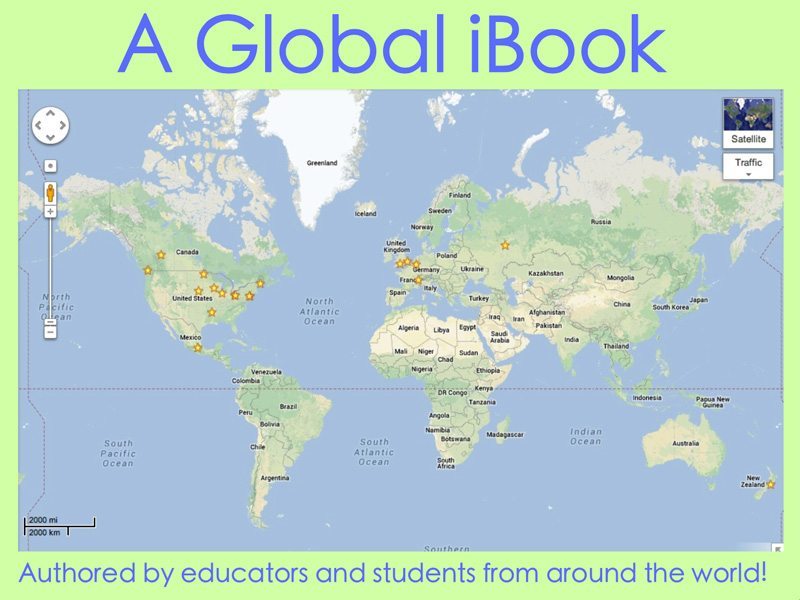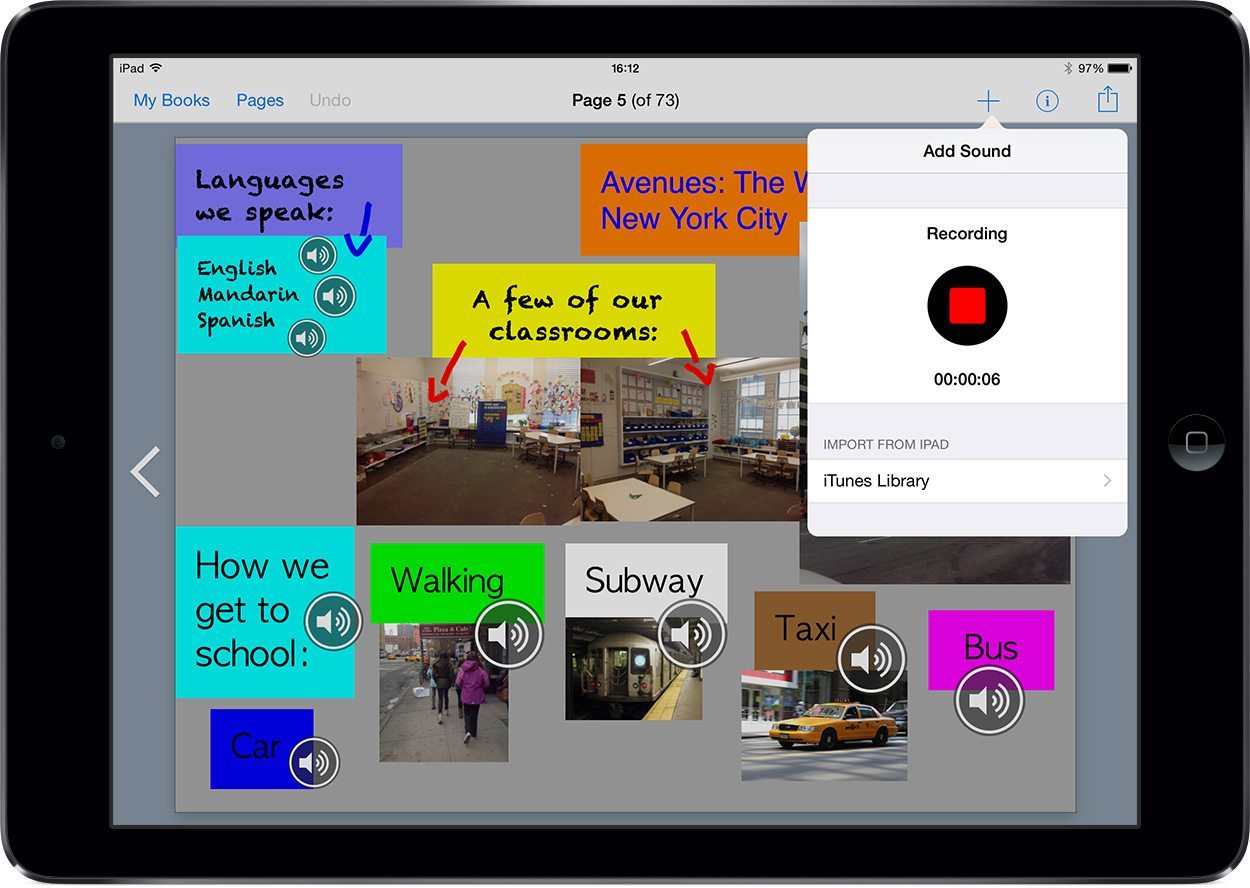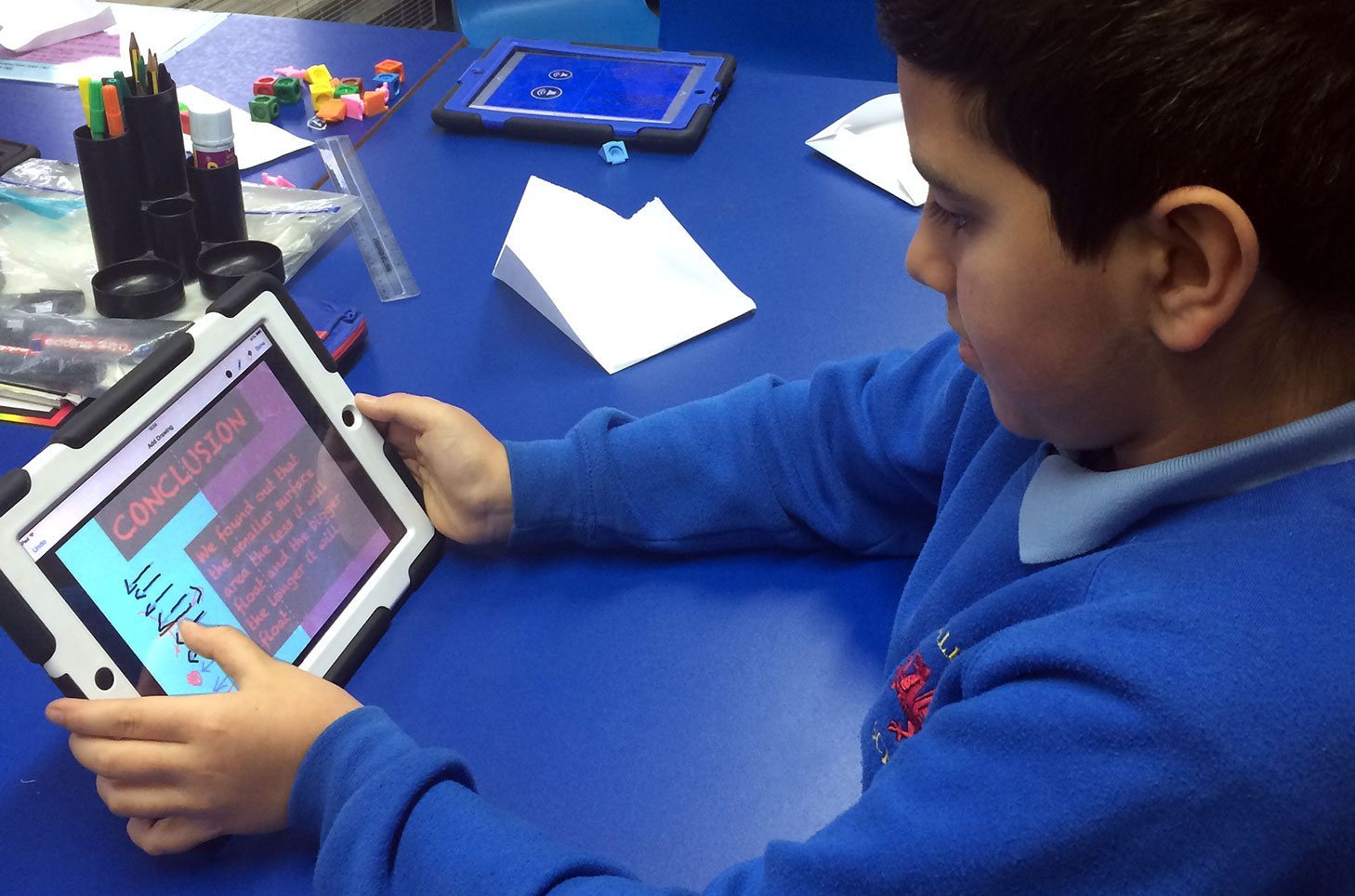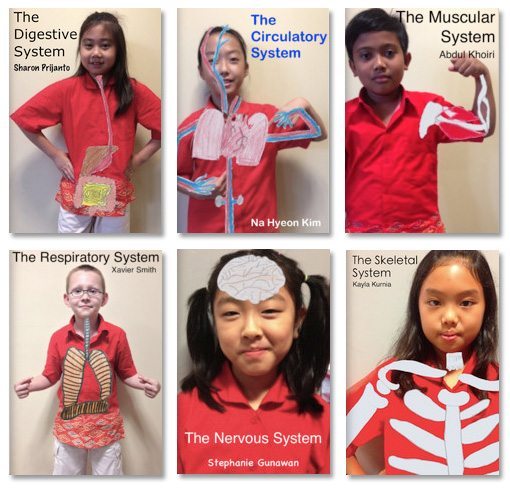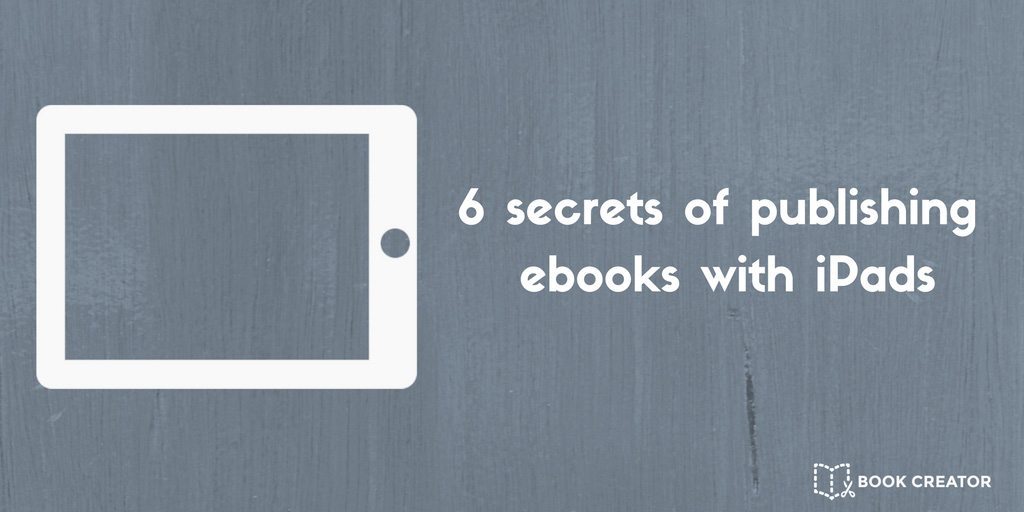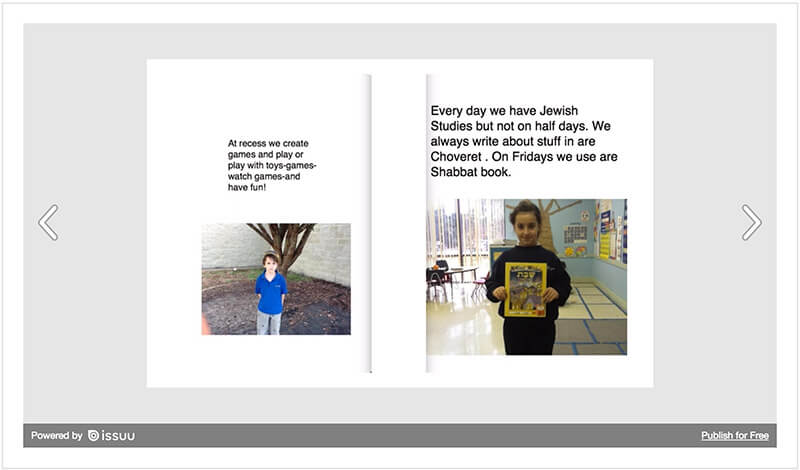Digital tools can provide a platform for creativity by allowing students to take the reigns. Hear how Patrick Peter used Book Creator to elevate his students' skill set.
I came across Book Creator during an annual meeting of digital resources staff where a colleague told me about this great application on iPad. Instantly I was won over by how easy and fun it was to help students demonstrate their learning.
Immediately I sought to promote Book Creator to teachers by showing it directly in class. I showcased the variety of features easily accessible to their students in written or oral production activities which can be quickly implemented:
All these features make it possible to create activities in which the pupils are authors as well as producers of their own content.
Students who need a little more privacy will also benefit from Book Creator. For example - they can work alone or be supported by recordings of the instructions without the attention or ears of the class.
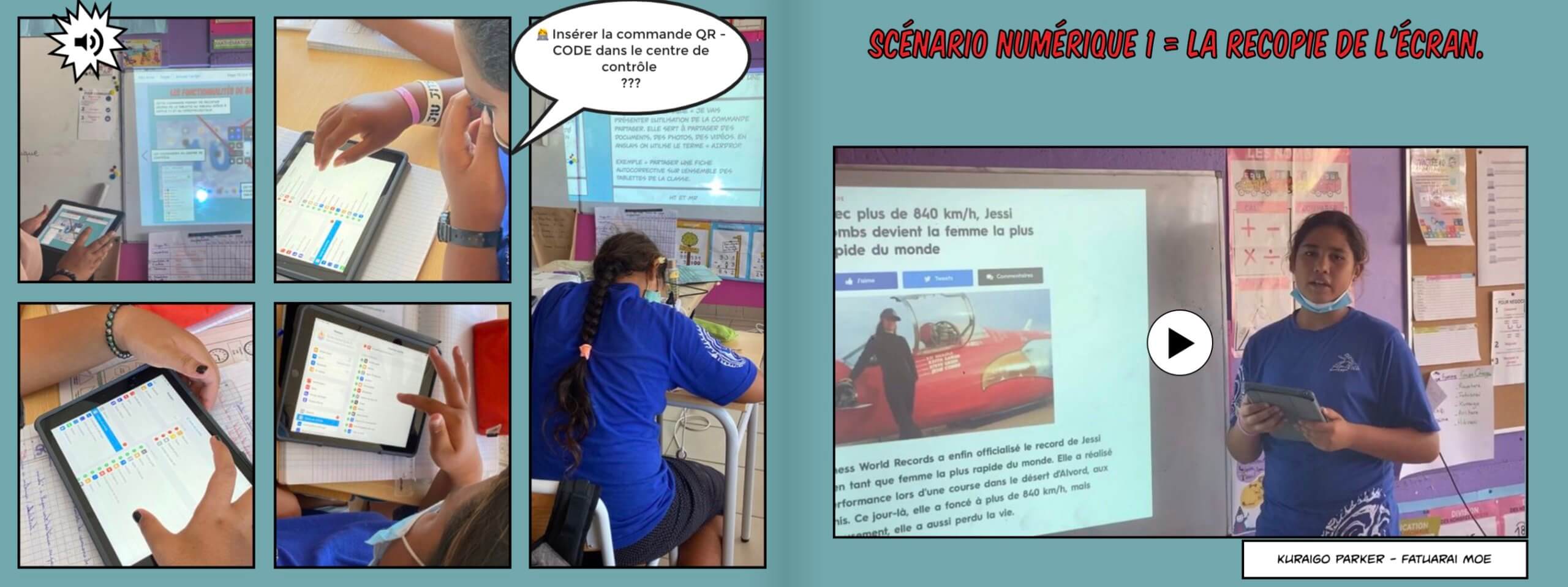
Book Creator allows the student to re-examine their work to possibly correct, improve and enrich it. This covers a broad spectrum of skills across all fields.
The online version of Book Creator has the collaboration feature meaning students can also increase their team-building skills. For instance, students can work together and organize the tasks to be completed according to individual abilities.
Best practice guide for collaborative projects with Book Creator
What I really like about Book Creator, particularly this past year whilst remote learning, is that you can continue to work outside of the walls of the classroom, at your own pace, or whether you are confined for health reasons.
Book Creator named Winner of the 2021 Best Remote Learning Tools 🎉
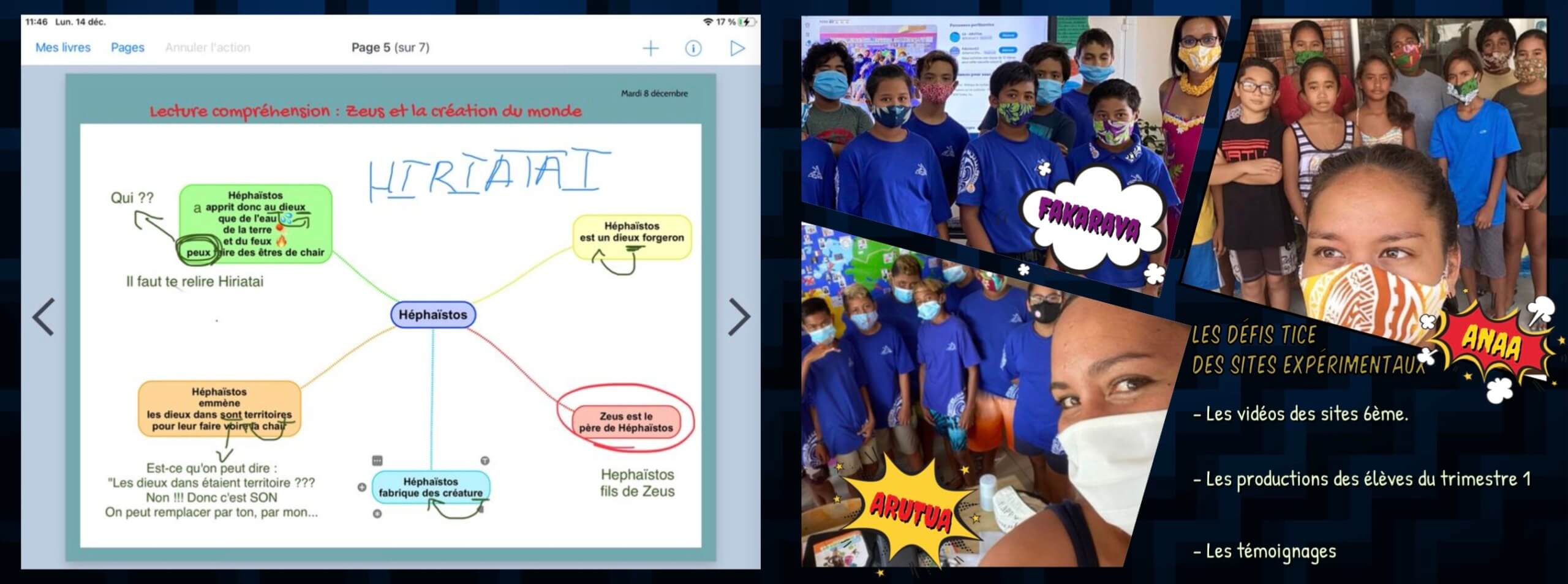
I try to offer examples of productions in which the students have a space for creation for which their skills will be developed and evaluated.
To do this, it seems essential to me that teachers develop lesson ideas which are as varied as possible to keep students engaged. This can be done by taking advantage of the range of functions available in Book Creator on the iPad app or online.
What is the difference between Book Creator for iPad and Book Creator online?
The possibilities are endless
Finally, I like to tell the teachers to whom I present Book Creator that the fields of application will be limited only by their imagination.
With their permission, I publish books made with their students in my online library to offer them a wider audience and promote the work done in isolated schools, without internet access. Additionally, I also create magazines and newsletters via the new templates in Book Creator which can be sent out to parents ⬇️
Patrick Peter is responsible for promoting the use of digital technology with 1st degree teachers in the Tuamotu-Gambier (French Polynesia). He is also a Book Creator ambassador.