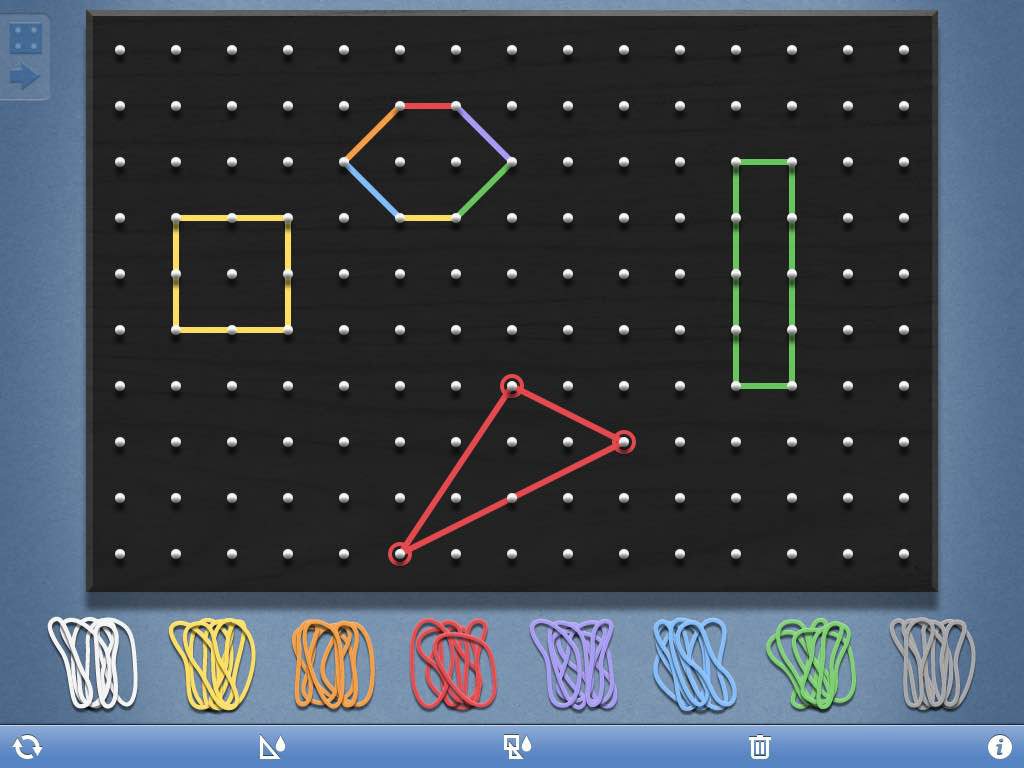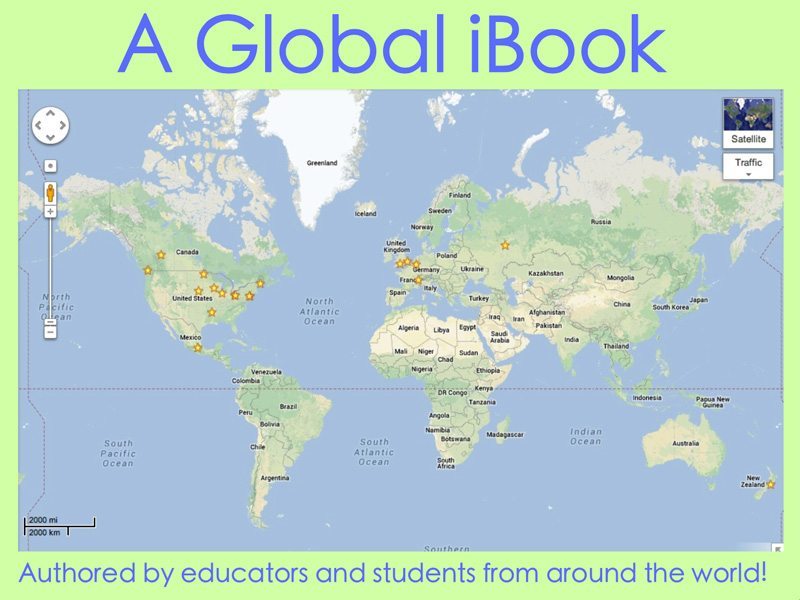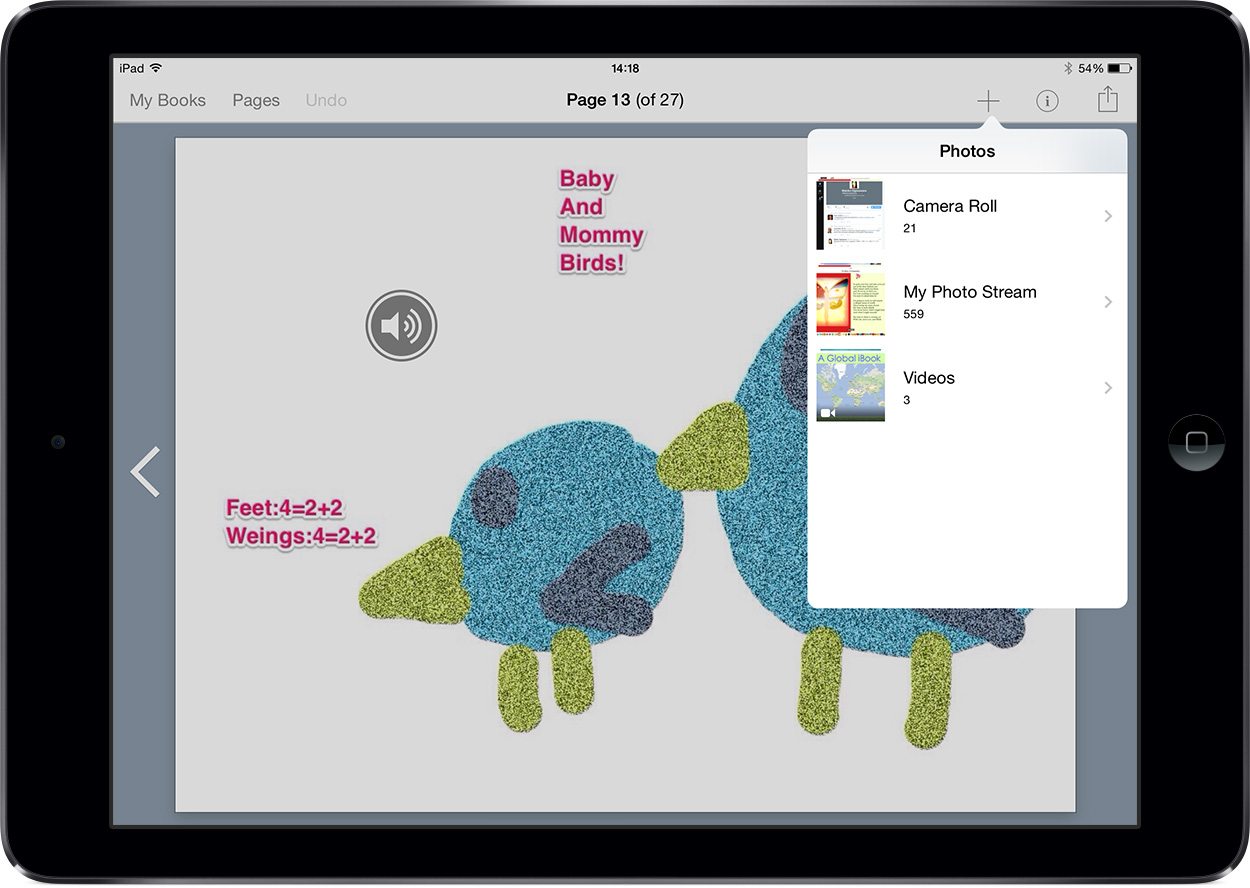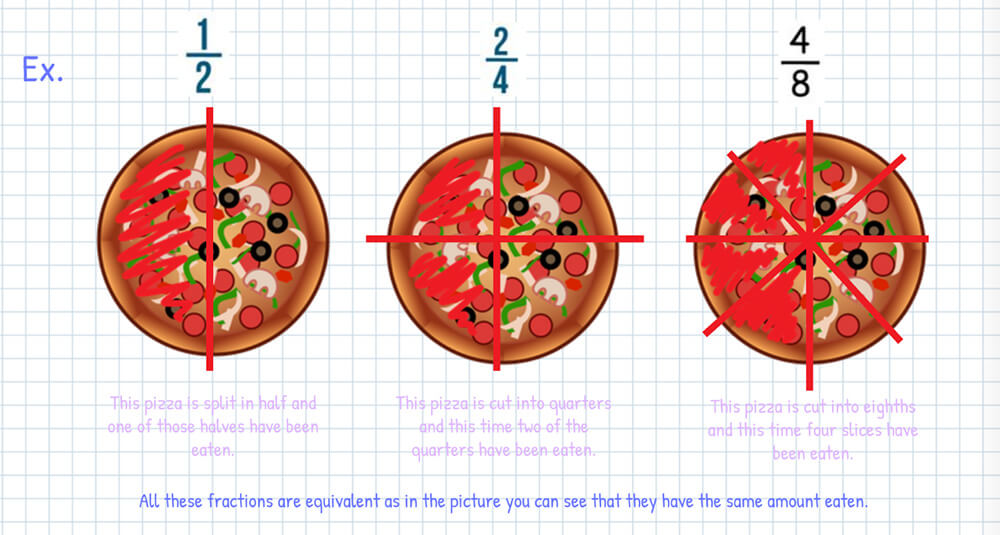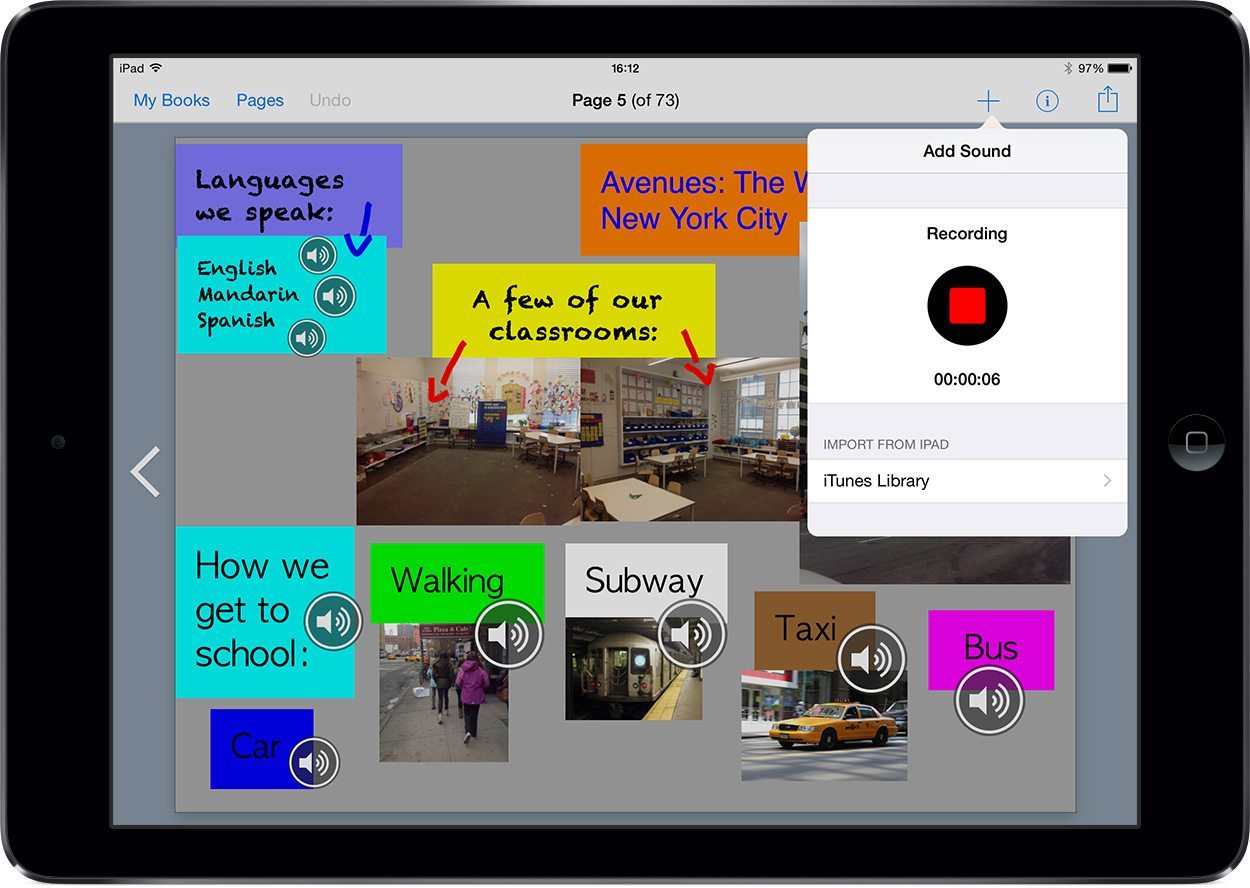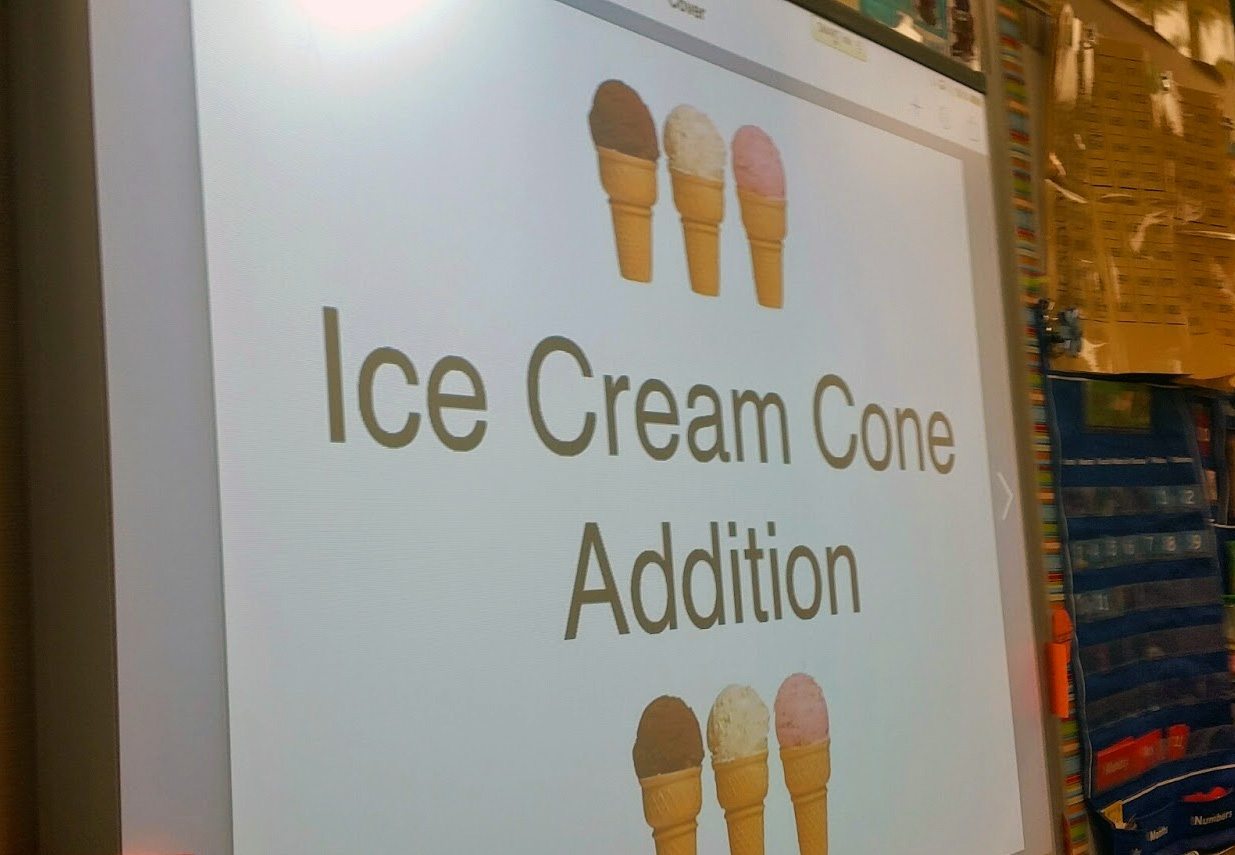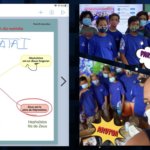Book Creator is a great platform to showcase math learning in a creative way! Hear from Graciela on how you can engage your students in math projects instantly.
I bumped into Book Creator for iPad in a training session I attended several years ago, and it was mentioned there. I started using it with my students when I was teaching at the Instructor of English Language Diploma Courses at Tecnológico de Monterrey, Mexico.
I thought it was really useful for storytelling, which is a great strategy for ESL learners, so I asked my Materials Design students to develop a project that they could apply with their own students, and it was a really successful activity.
Vary things up!
Over the years, I have used Book Creator in various ways, either through myself or setting tasks for my students:
- Initially, I started using it to create material (that I formerly made in presentations) for my Math students. This allowed me to deliver more information through the same vessel, which could be easily shared out.
- Later on, I decided to start creating books on different Math topics at the level that my students needed. This meant they could consult them and also share the published link with their peers and other teachers.
- Finally, I started assigning Math projects to my students, where they could showcase their learning through Book Creator and have a finished product that can be used to study or share with others. My FAVORITE thing of all is that my students can work collaboratively and be as creative as possible while being able to show what they have learned.
How to collaborate in real-time
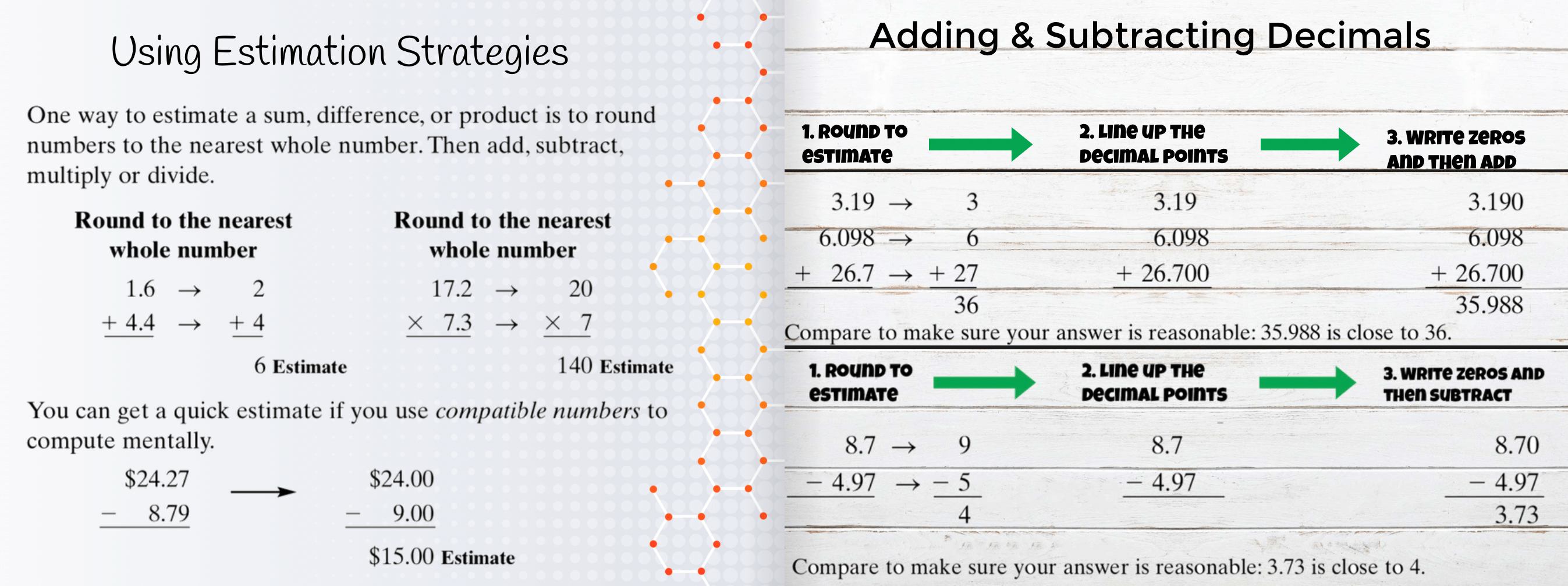
Key takeaways ✨
I have learned that the more we use it, the better projects we generate. My students are now adding more multimedia, and their work is presented in very creative ways.
They really enjoy experimenting with all the accessibility features available, particularly the speech-to-text function as they can ‘type with their face’.
The flexibility of the platform gives us the possibility to work on any kind of device. We usually work on iPads, but we can also use Macs, PCs, or Chromebooks so it is nice and streamline. We have found Book Creator to be extremely user-friendly; my students rarely encounter problems when creating their projects.
We'd love to hear any other creative ways on how Book Creator is being used in Math classrooms! Comment below to share some ideas 💡
Graciela is a teacher in charge of the Advanced Math Program for 2nd to 6th grade students at Latin American School, in Monterrey, Mexico. She is an Apple Distinguished Educator, Google Certified Educator, and Book Creator Ambassador and Certified Author. Graciela has 35 years of experience as a teacher, and really loves what she does.