From concept, to sketches, to an iPad, to the iTunes Bookstore, author Kris Mastracchio provides some wonderful insight into how he went about creating his multimedia ebooks from scratch.
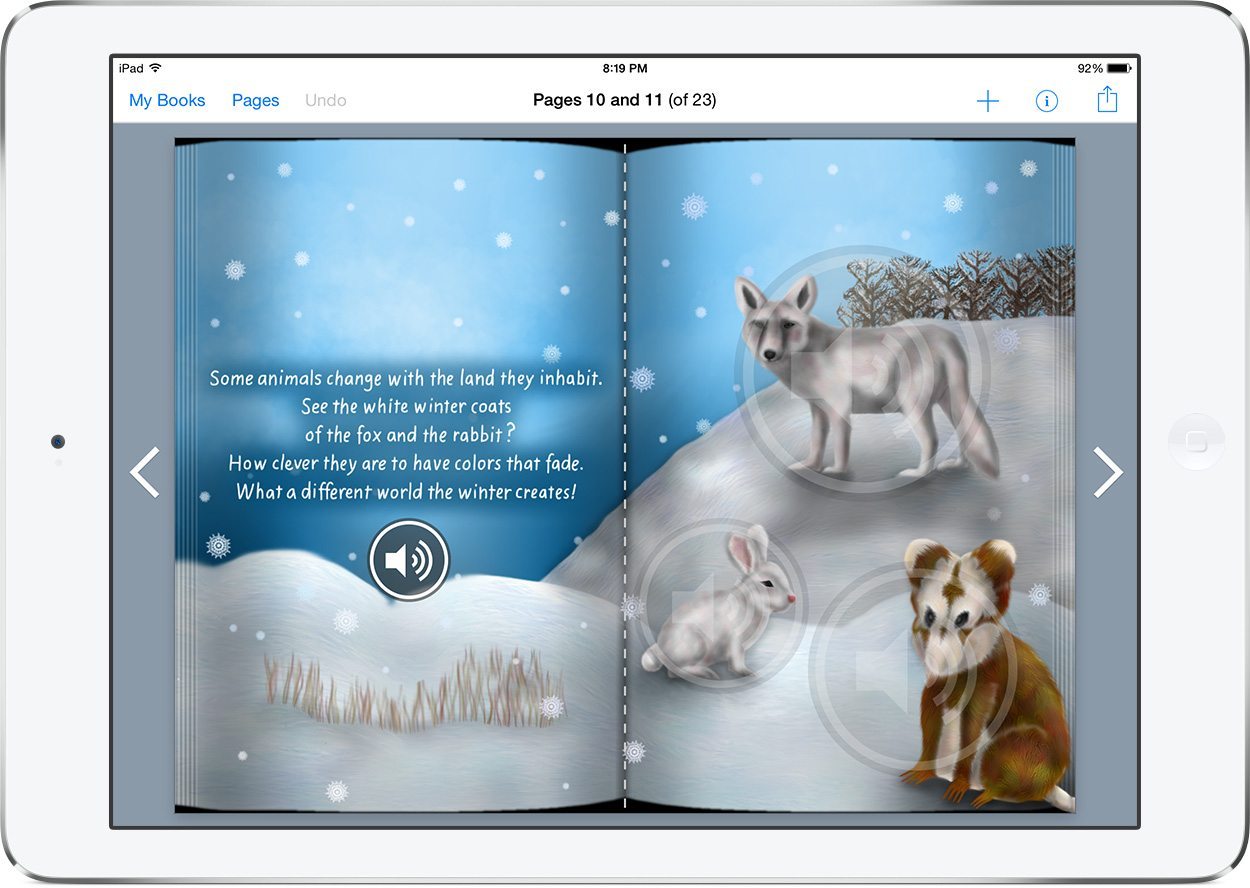
A few years ago, I was working an overnight job. As time went on and I became more accustomed to being awake at night, I would find it impossible to sleep on my nights off. I had become nocturnal. Working by myself and being asleep during the day, when others were awake, I also became very solitary.
On my nights off, I would quietly sit outside alone. I would look around in the dark and listen to the subtle sounds of the night. I would stare at the stars, the trees, and the wooden fence that surrounded me on three sides.
Sometimes hours would go by. But, often when I realised how long I had been sitting there, an opossum would walk through the yard. I started seeing him every night. And, since he always visited while I was quietly pondering life, I named him Ponder.

Kris's initial sketches against a photo of his yard
Ponder became very comfortable around me and would sometimes brush against my leg or sit near my chair. Like me, he was a solitary nocturnal creature wandering in the night. While Ponder wandered around the yard, I wandered around in my thoughts. It was nice to have him there and I began to look forward to seeing him.
Eventually, I began a new job, working during the day instead of the night. No longer nocturnal, I saw Ponder less and less. I have since moved away, but I periodically think about Ponder and imagine him still wandering around in the night.
The story
I wanted to tell the story with the idea of showing children how much fun it can be to experience new things. So, rather than children reading a story about Ponder, they would be traveling along side of him while exploring his night-time world.
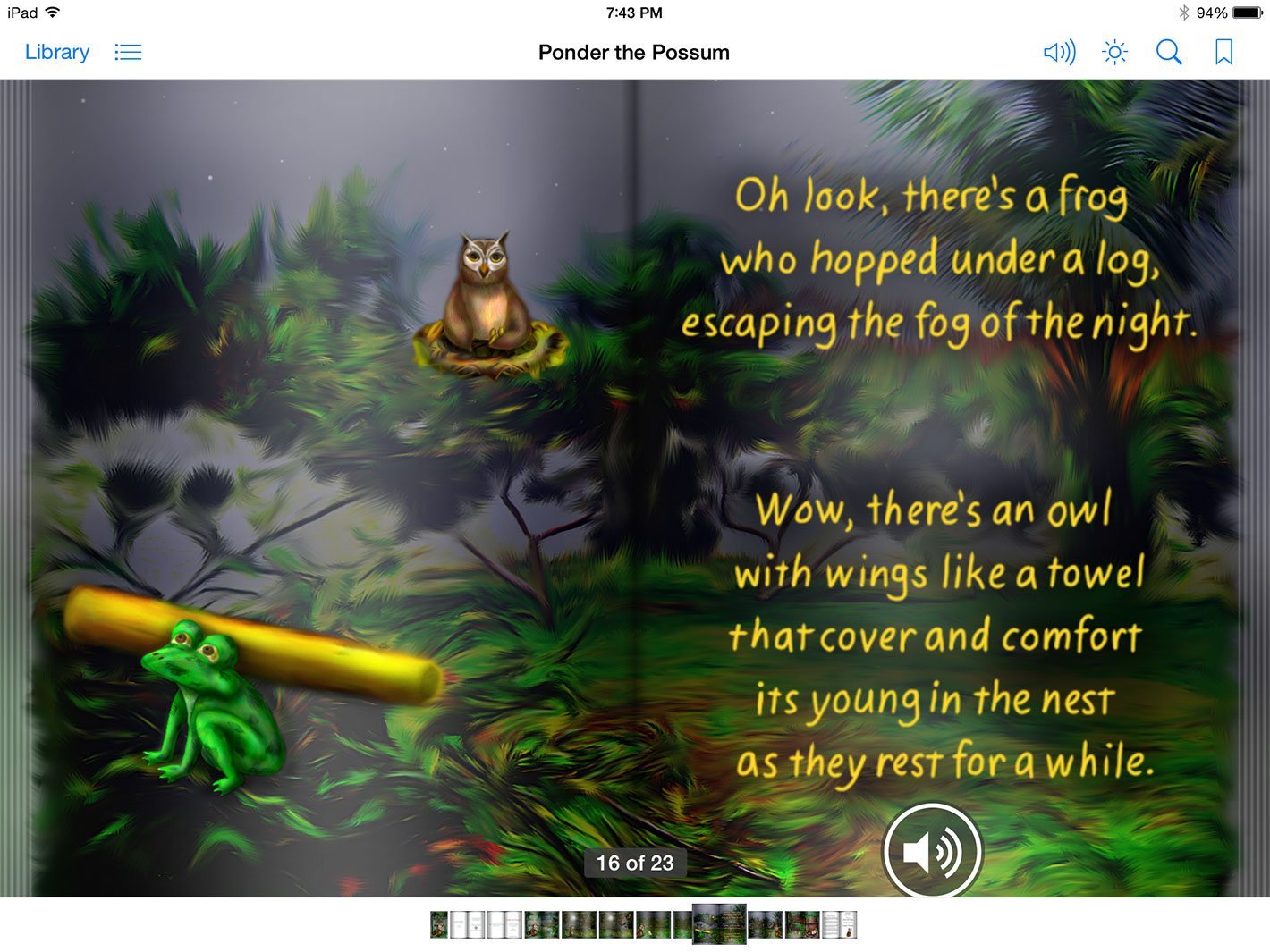
I began by putting myself in the role of Ponder and imagining some of the other nocturnal creatures and objects I would come across while exploring. I researched nocturnal animals and made a list. I then started writing five-line poetry stanzas for each item on my list.
Removing some of the stanzas entirely and revamping and combining others brought the story together.
The art
I started with some simple pencil sketches of Ponder. I wanted him to look like an actual opossum , but with a cuter and more illustrated look. I didn’t want to make it look too realistic or, at the same time, too much like a cartoon.
For the backgrounds, I took photos of the actual yard in which I saw Ponder. I took photos of the trees and the fence, the environment in which Ponder lived, and worked from there. Pencil sketches of the backgrounds were next, which I then went over with a thick black marker. I then scanned my drawings to the computer where I added simple color fills. I completed many versions before I decided on the best ones to use for the book.
I uploaded my initial images to ArtStudio, an incredible app, on my iPad and began the digital painting of the backgrounds and characters. Using different layers, and airbrushed shadows and highlights, I was able to achieve a very striking visual style.
I then designed a simple transparent layer that looked like curved pages when a book was opened which was added to each page and wrote the text on top for a more illustrated look rather than using a set font.
The music
When I first conceived the book, I didn’t imagine writing music for it. After all, physical books don’t typically have music. It wasn’t until I found Book Creator that I realised I could easily add another dimension to the story with music and sound effects.
How to add audio to your ebook
I wanted the music to properly portray Ponder’s natural habitat, but also with the feeling of night and the intrigue of his exploration. With my 24-track recorder, I started with some simple organic percussion sounds like snapping my fingers, and clacking drumsticks together. Then, to add some tribal flavour, I recorded the didgeridoo. Next, I added baritone ukulele for the choppy rhythm, some muted plucking on the bass guitar, and a vibraphone keyboard sound. All of this was then topped with some improvised solo acoustic guitar.
I am very happy with the music as I feel it perfectly draws the reader into Ponder’s world. Without it, the story wouldn’t feel as alive.
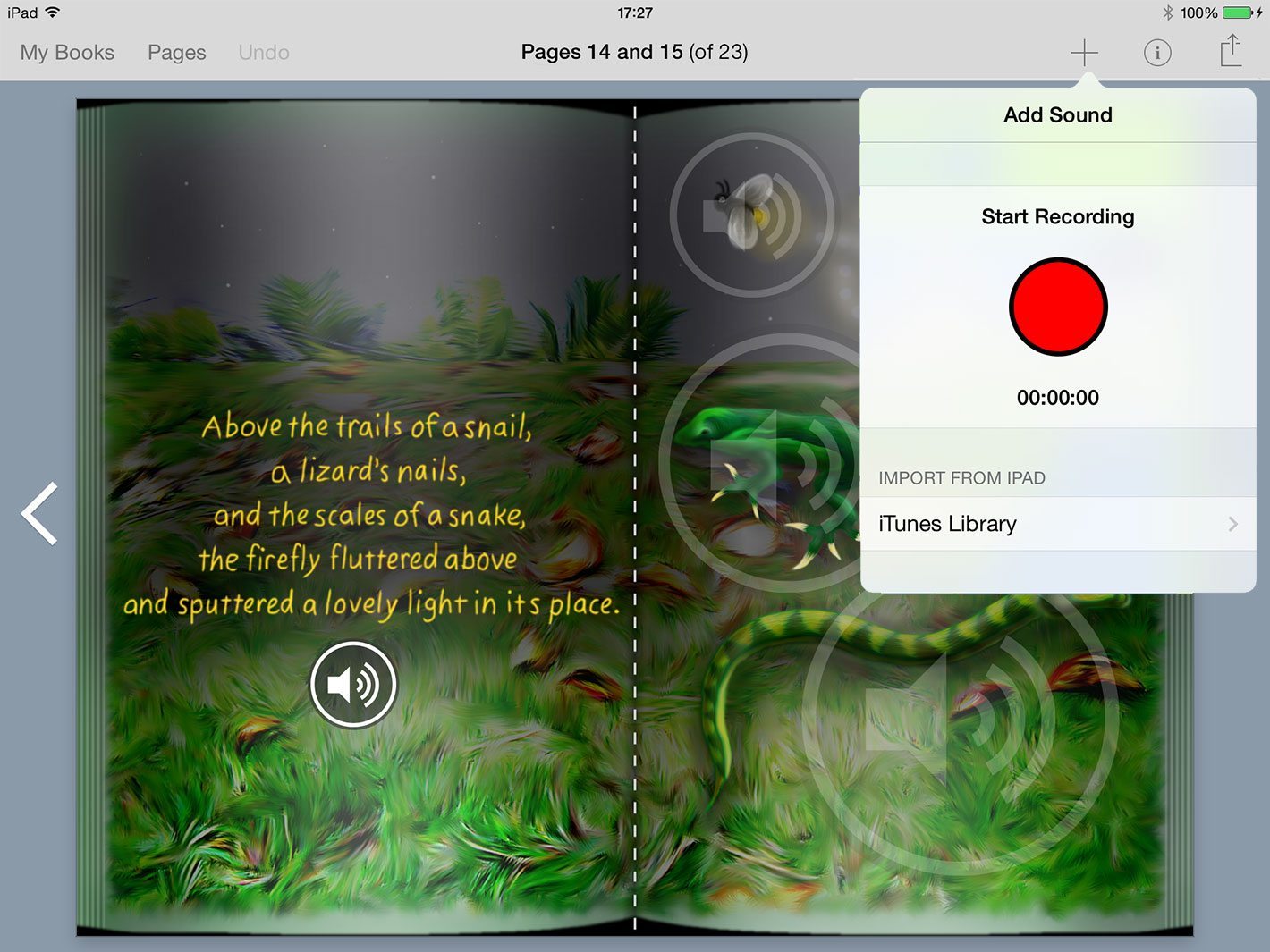
I then decided to add sound effects that children can touch to add an interactive aspect for the reader. I used many household objects for the sounds, such as whistles, squeak toys, and rattles. For Ponder’s voice, I recorded my own voice and changed the pitch to have a higher and squeakier sound. I then recorded the narration for each page separately.
Thanks to Book Creator, the music, sound effects, and narration are what transform this simple picture book into a highly interactive and accessible world that the reader can dive into.
The finished ebook
Four years after writing the initial Ponder the Possum story, I was finally able to make the first book available to the public.
I am very thankful that I found the Book Creator app. Without money to market my books and the initial cost of physical book printing, they would otherwise have remained unavailable to the public. Now, this app has provided the means for me to publish my books on a digital device with many extra features.
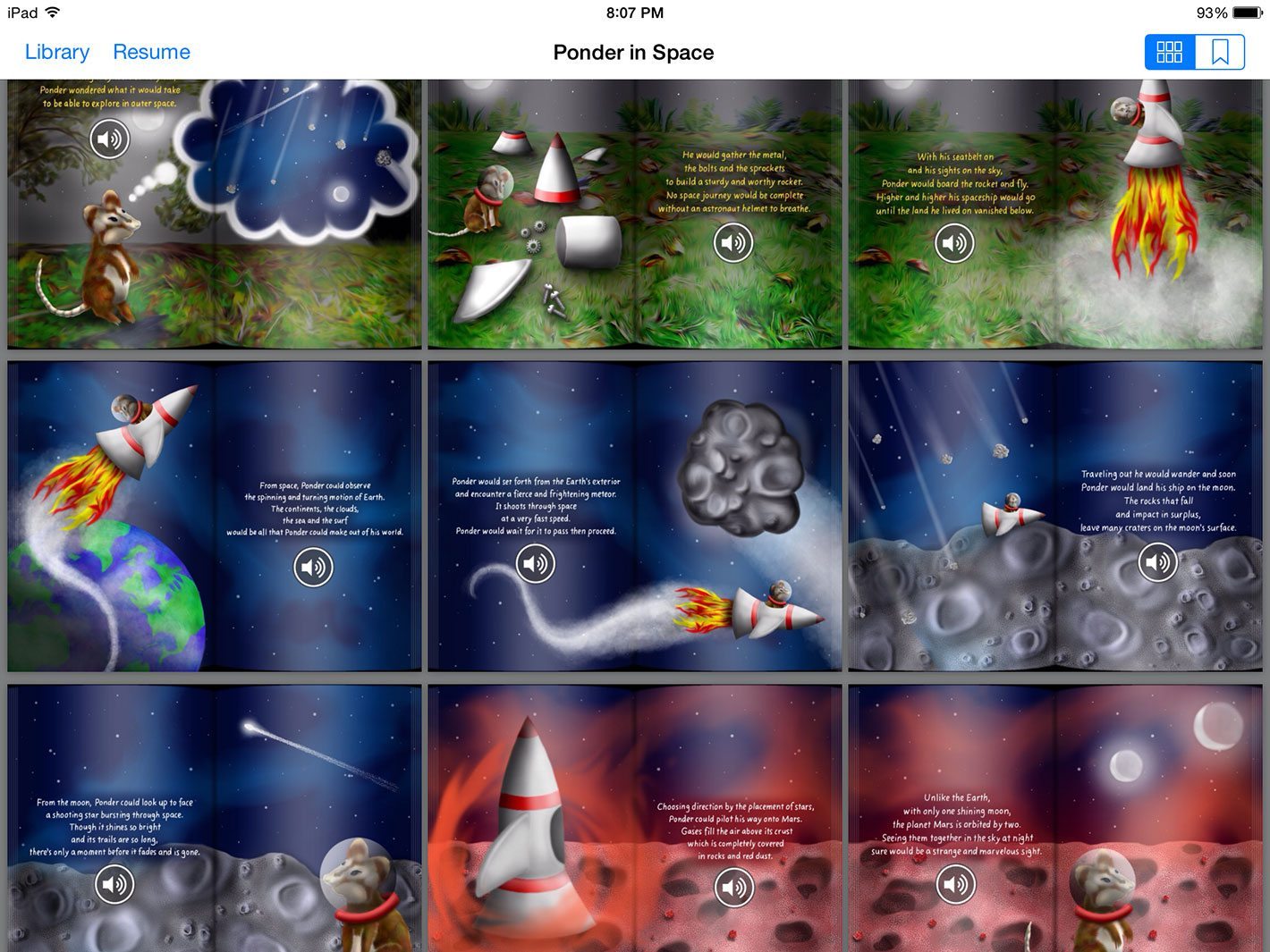
What’s more, since Book Creator allows me to copy a pre-existing book, it was amazingly easy to create more!
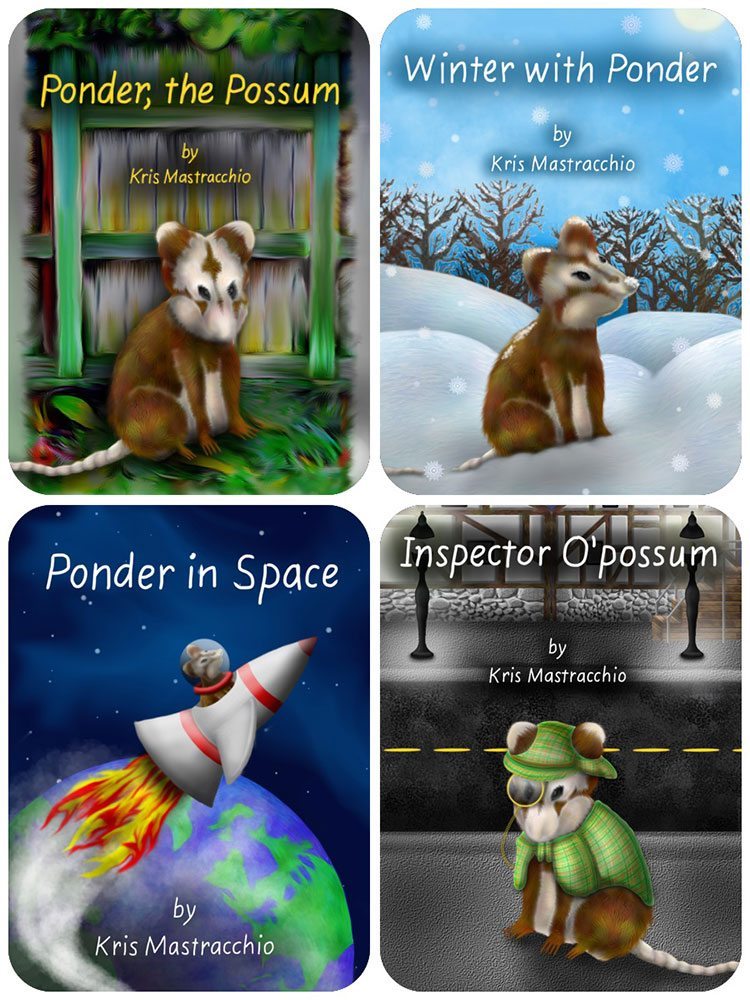 For the next books, I simply copied the first book and, using the same formula, replaced the images, sounds, and text with new ones. I now have 3 books on Apple iBooks and others in the works to be released in the near future.
For the next books, I simply copied the first book and, using the same formula, replaced the images, sounds, and text with new ones. I now have 3 books on Apple iBooks and others in the works to be released in the near future.
I created a website for Ponder (www.PonderThePossum.com) where I share links to the books, as well as artwork and music from the books that can be viewed for free and a guestbook for visitors to share their comments.
I also created for Ponder his very own Facebook page where I share interesting photos as if they were taken by Ponder.
Ponder has taken on a life of his own and, in my house, he is spoken of as a member of the family. I am honoured to share his story.
Kris Mastracchio is a musician, artist, and independent game designer. Between playing with various bands and musicians, he recorded two solo instrumental albums, and composed music for video games.


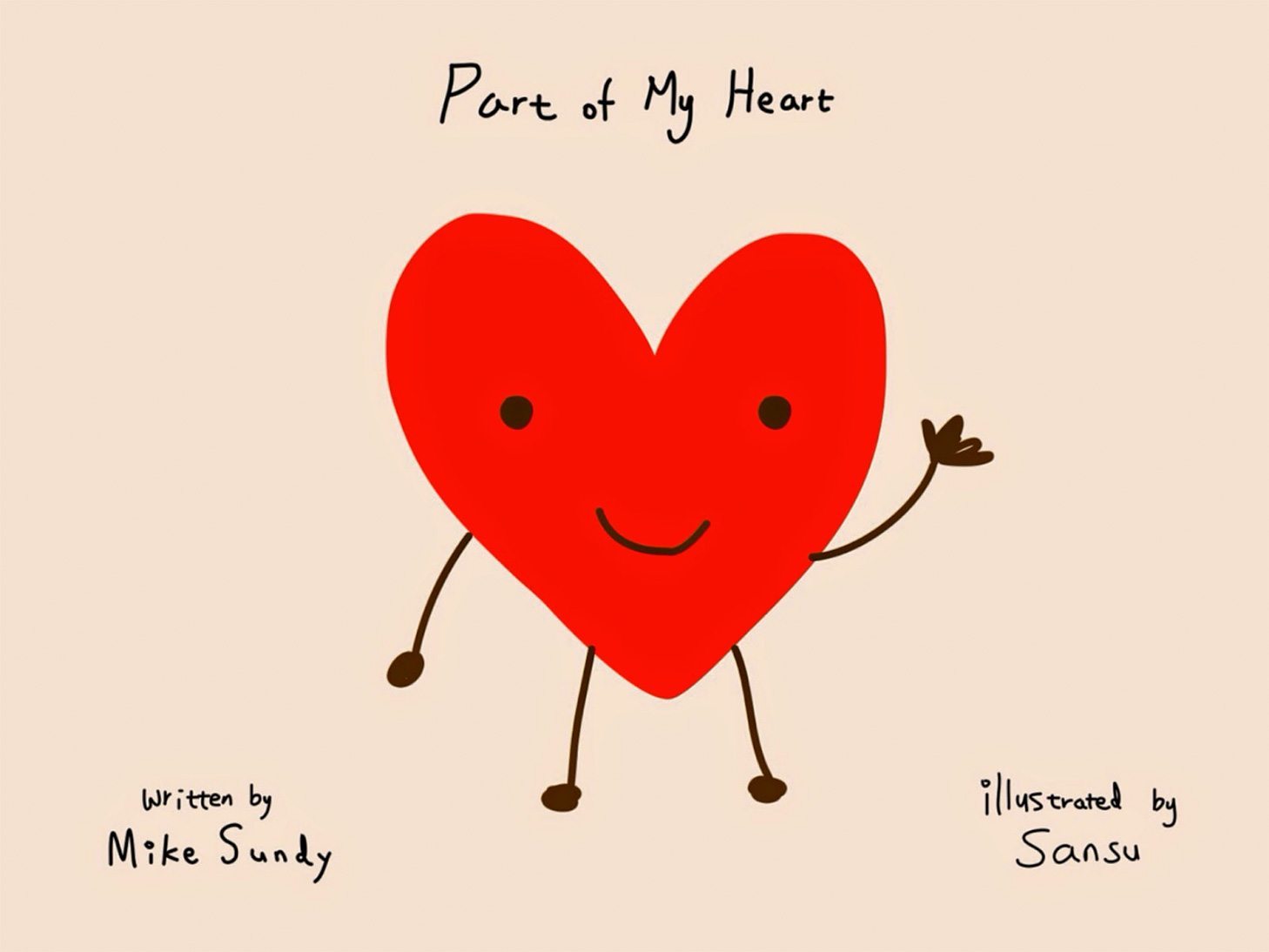


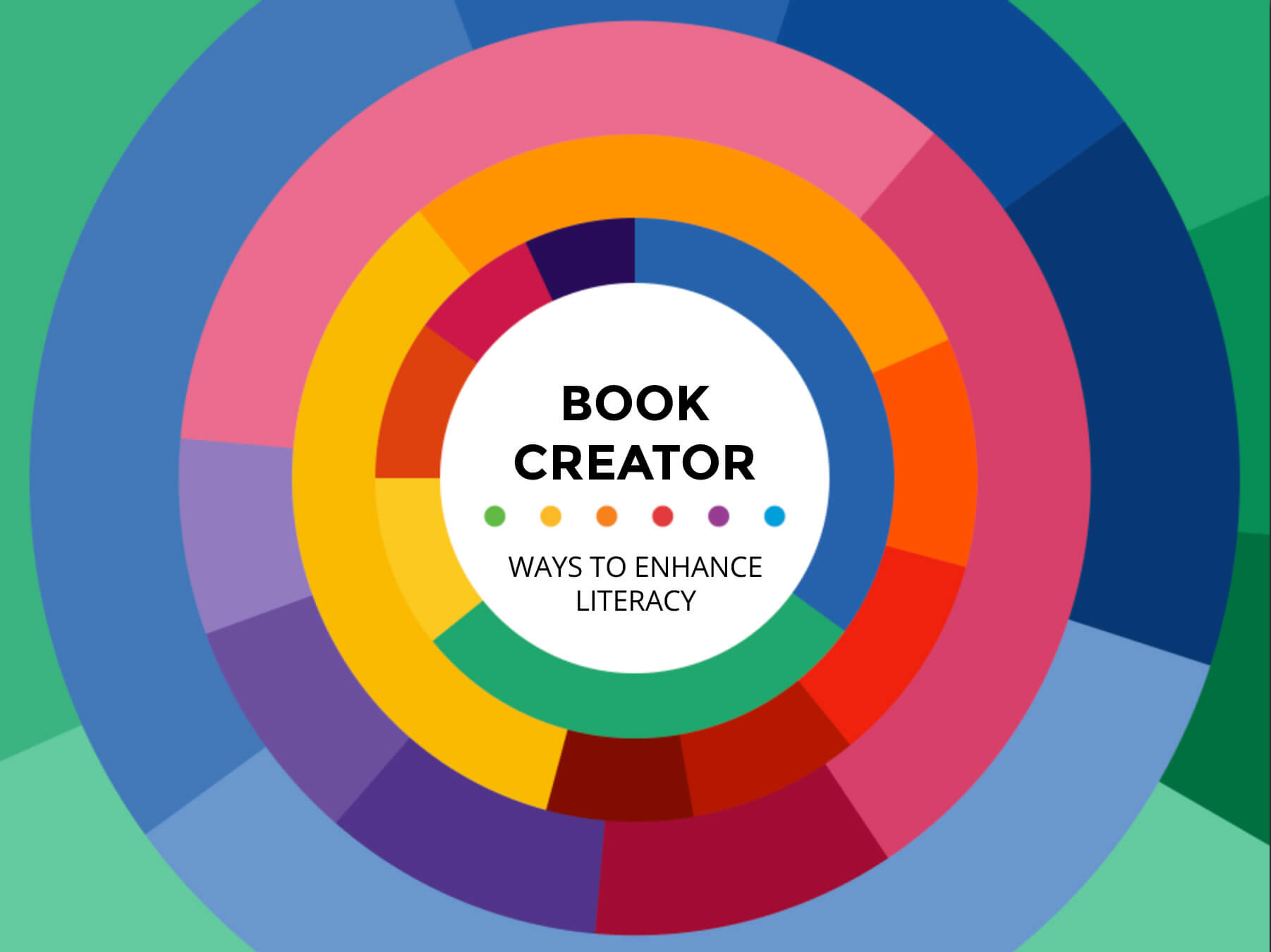
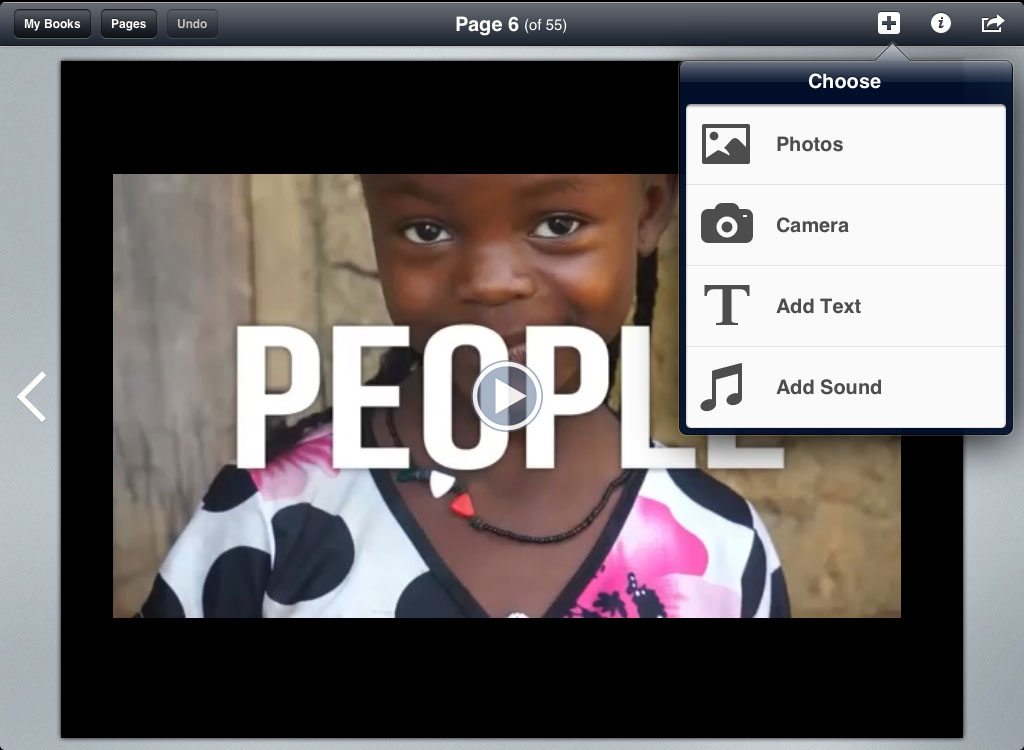
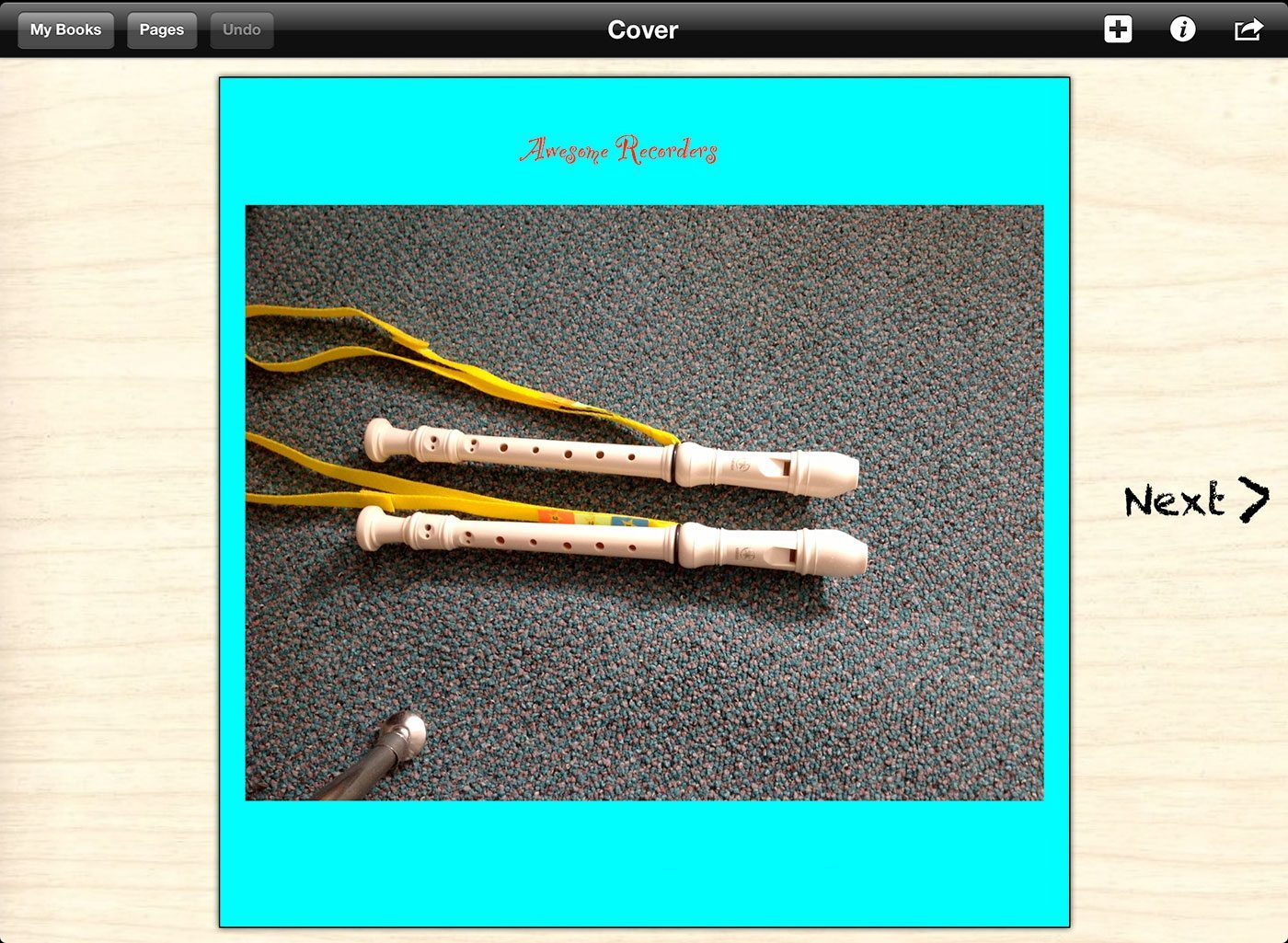
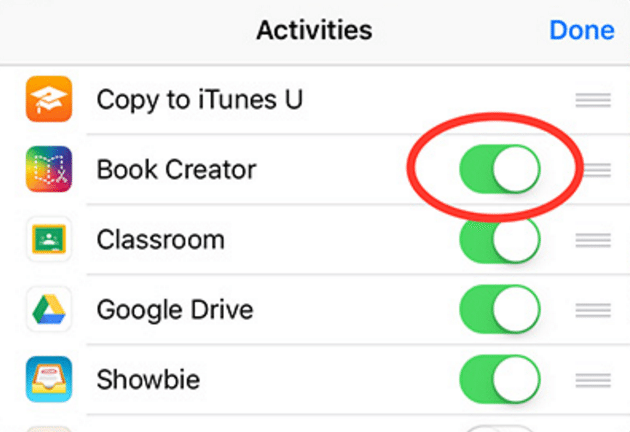
13 Comments on “Author reveals the creative process behind his stunning ebooks”
Leader at CUE RockStar this week – talking about the power of students creating eBooks. Would love to show this example of what is possible.
I use Book Creator in the Classroom, and would love to share this with my young authors!
This looks wonderful! I teach science and writing to third graders, so I would love to share this book with my students.
Love the look and would like an example too :)
Great job, I’m going to explore the Ponder’s web site right now!
I’d like to inspire technology, media, games and business students to open their mind to new as well as traditional careers and this would hit all students and show that technology is for everyone of all ages. Explore new boundaries!
I was immediately taken by the illustrations! I am a librarian at an elementary school and I know the kids would gravitate towards the book right away!! I am inspired to try and create my own book!
Wow!
Wow! I look forward to sharing your eBook and website with my students. I also plan to share this article as it demonstrates the process so well. Thank you!
I teach fifth grade and would love to be able to use book creator with the students to pull in different elements.
What a gorgeous book!
This is quite wonderful, and I love your music too! Congratulations on your success! I was “Pondering” this morning, on the Book Creator FAQ’s , and found your book, (which I am promptly going to buy for my great nieces.,) Lovely book Kris , so imaginative, and beautifully executed, illustrated.
I too discovered Book Creator, and couldn’t believe how wonderfully easy it is to use. I have produced something quite different, but the beauty of the app is that you can adapt it to express yourself in so many unique ways. Your art is gorgeous! I used my own photos, altered them, and then layered clip art and texture, to produce a different effect, and then imported the pictures into the template ; then used the art work to illustrate my poetry… Which is also recited on each page.
I am very excited for you, and for Ponder, and wish you much success in the future.
Thank you to everyone for all the absolutely amazing comments! I am very touched. I have three more Ponder books coming out soon so be sure to keep an eye open for them. The promo codes for the free books have been sent out to all of you so you can now download it from iBooks. I cannot express enough my gratitude for all the encouraging words and interest in my books. Thank you everyone, and I hope you enjoy Ponder the Possum!
What an amazing idea and even more amazing product. The creativity is astounding! I own all of the current “Ponder” books. My 3 and 4 year olds absolutely love that they can “read” the story themselves and often request “Ponder” for their bedtime story! I love that the author reads the story; it allows my kids to choose reading a book rather than watching tv when I am busy cooking or cleaning. It really is amazing what you can create when you put your mind to it! Excellent job Kris! My kids and I are huge fans of “Ponder.”
I made a book for doctors/ nurses using book creator. Hospice admissions guideline easy to understand and follow. For doctors / nurses & all hospice workers. Who ever seen this rejoice to have a copy.
Please send it to doctors, Nurses & hospice organizations.
Educate every physician, nurse & paramedical staff.
Title: Hospice Admission Guideline
Summary: This book made the difficult subject of hospice admission guidelines easy and visually appealing. It is very easy to understand. It’s a work of art.
Author: Dr. Kazmi, more than 23 yrs of hospice experience.
Strengths: It is very informative. It is full of visually appealing material. It is like a mini text book. Any medical professional who saw this book will rejoice in having a copy of this book. It is Hospice made easy.
Benefits: Reduces patient’s sufferings.
Improves: Physician learn when to refer patients to hospice.
Easy to prognosticate.
On Kindle and on iBooks.
https://www.amazon.com/Hospice- admission-guidelines-diagnosis-ebook/dp/ B07YW55RKV
http://books.apple.com/us/book/id1490791207