Looking for ideas for getting photos into your Book Creator books? We’ve got you covered.
Our last blog post was about understanding copyright and licensing issues when sourcing images, and we’re following that up with some research into the best sites on the web to find photos, and in particular for when using an iPad.
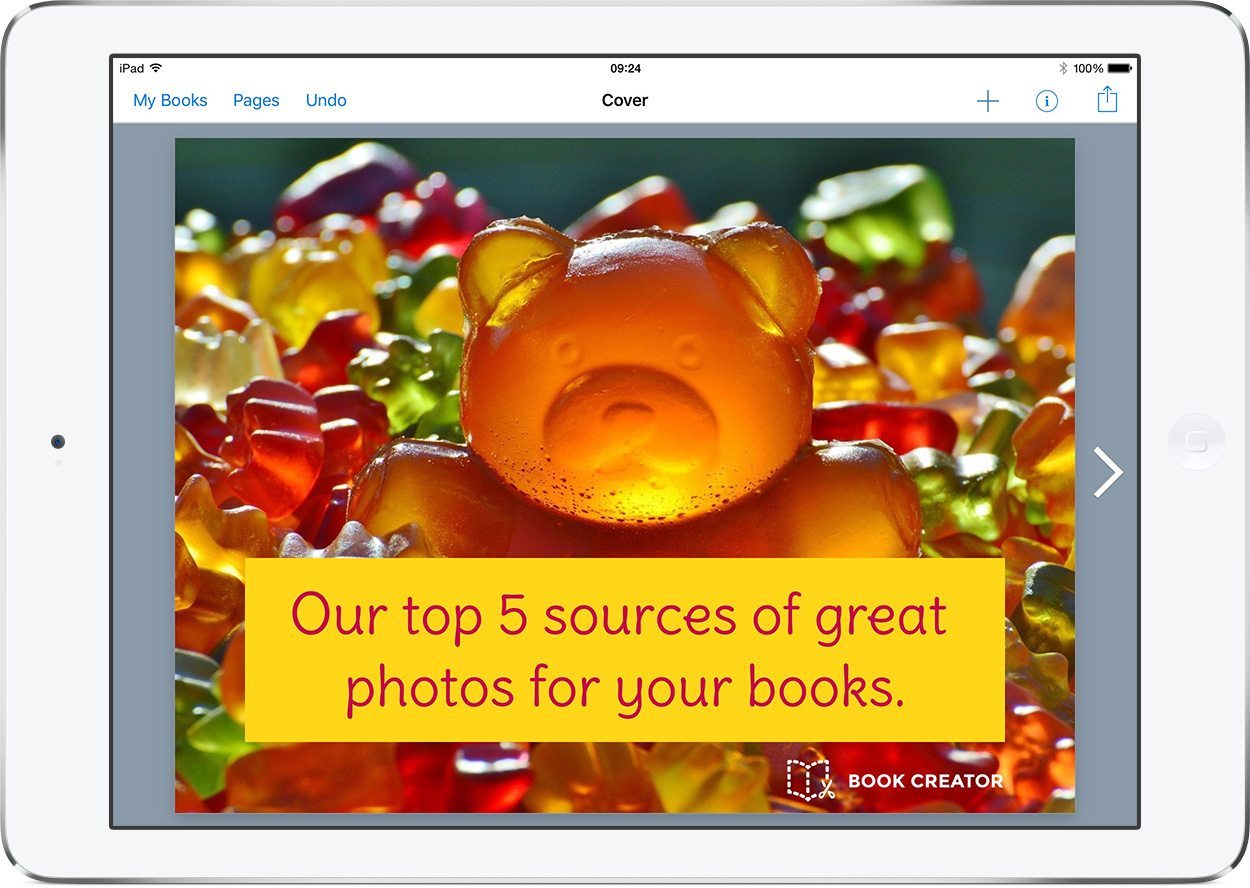
So here we go. I’ve tested all the following sites on an iPad to see how well they work, from an educator’s point of view. I’ve also set some criteria to help rate each service:
Design
This considers not only the aesthetic design but also the way the site works technically, for example – have the designers considered how people will download photos? Do users require an account to download photos?
Ease of navigation
How easy is the site to use – can you find what you are looking for? Is it easy to filter images? Is the search bar in an obvious place? Is it easy to see how to download or save photos?
Search
Does the search return reliable results? More importantly – is the search safe to use by young students in school? Is there a safe search function? What happens if kids try and search for adult keywords like ‘sexy’, ‘porn’ or ‘guns’?
Quality/quantity of images
It could the best designed site in the world with an excellent navigation and amazing search function, but if there aren’t any decent photos at the end of it, the site falls down. We want to see hi-res, well-taken images, with a wide variety to choose from so students aren’t all using the same few.
Explanation of licensing
Is it clear how the site has obtained photos, what the licenses are for each photo and how they may be used? Is it obvious once you’ve done a search that the license is what you hoped it would be?
1. Flickr Creative Commons
Design
Ease of navigation
Search
Quality/quantity of images
Explanation of licensing
Website: flickr.com/creativecommons
Flickr is a very, very popular photo sharing site that has been around for ages, and is now owned by Yahoo, meaning that the quantity and quality of photos available is second-to-none.
Starting at the Flickr Creative Commons page, you get an excellent explanation of the various licenses, with a link directly through to a filtered search for any of the licenses.
The filtering options are fantastic, with what seems to be a reliable SafeSearch option (a couple of observations – it would be easy for a student to turn off the SafeSearch, and my search for penguins seemed to return quite a few pictures of dead penguins!).
Having said that, searching for unsafe keywords returns some pretty inappropriate images for younger ones, even with the SafeSearch on. I guess that’s the trade-off when there are so many more images available (there are over 1 million images in the Public Domain category alone).
Downloading an image is very simple – you can tap the download icon and actually choose a size you want (a good way of teaching about pixels and file size). When you’ve chosen, the image will open in Safari ready for you to long tap and save the image to your Camera Roll (or you can Copy it and paste it directly into Book Creator).
Book Creator Support: Working with images
Note, there is also an iPad app for Flickr, but if you install this you will be required to login. If you just intend to search Flickr without uploading photos there’s no need to get the app – you don’t need an account to search and download photos from Flickr if you access the site with Safari.
2. Pixabay
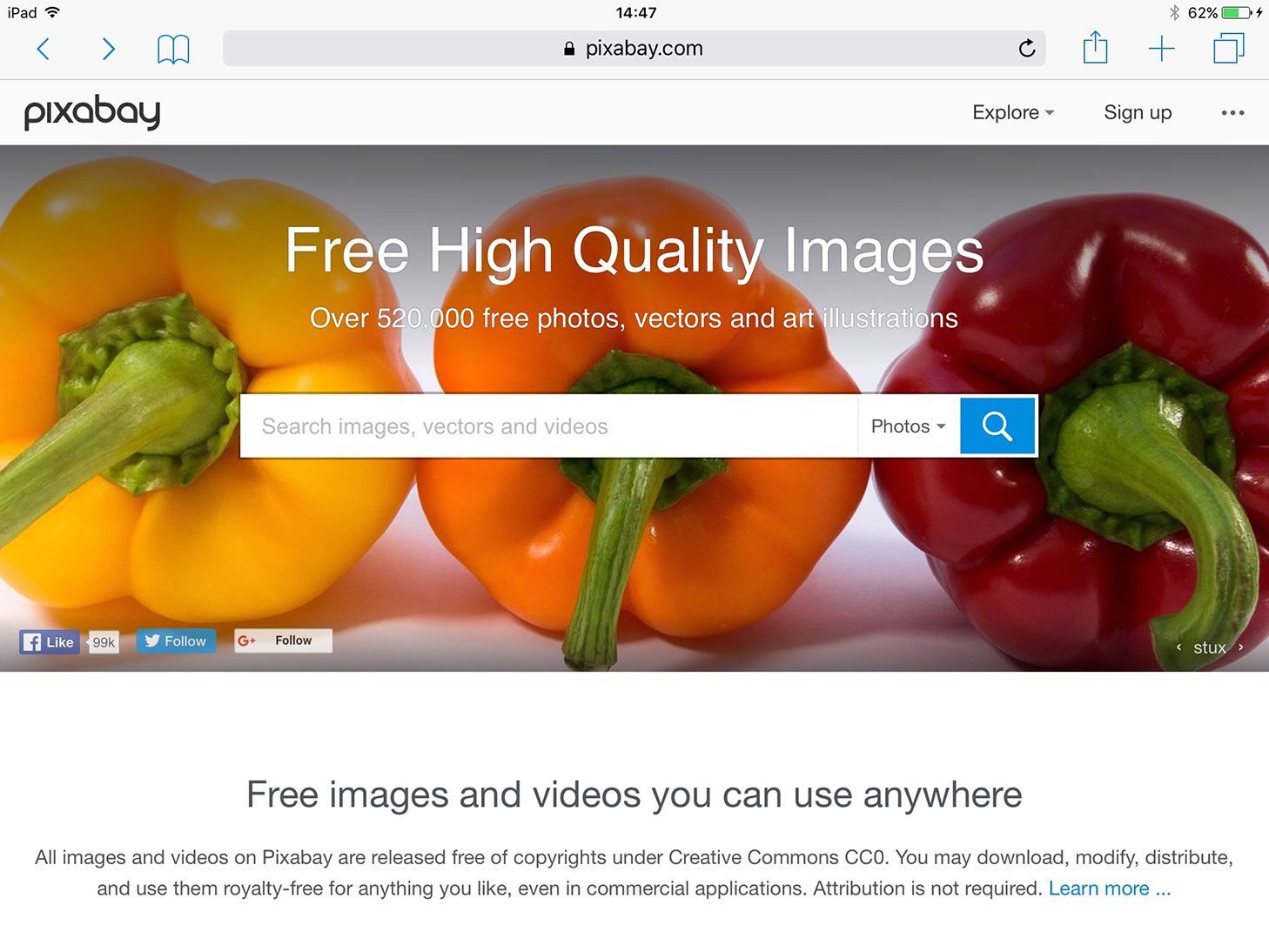
Design
Ease of navigation
Search
Quality/quantity of images
Explanation of licensing
Website: pixabay.com
The tagline is ‘Free High Quality Images’ and that certainly seems to be the case (over 520,000 photos and vectors).
It’s a great site, and benefits from being curated so all the images do seem to be high quality. The search has some good filtering capabilities and it also scores points for having video as well. The homepage statement about how the photos can be used is excellent.
I guess the biggest problem with this site is that it’s not designed with kids in mind, and so the search is definitely not safe if searching for inappropriate keywords. And the site loses points for containing sponsored images from Shutterstock in the first row of results – kids are likely to tap straight onto these.
It’s also slightly let down by the fact that you need to sign up for an account to download hi-res versions of the photos. You can get away with long tapping on an image rather than tapping the download button if you’re happy with a lower-res photo. You can also enter the Captcha each time instead of logging in.
It’s a very well put together site – probably better for use in high school than with younger kids.
3. Photos For Class
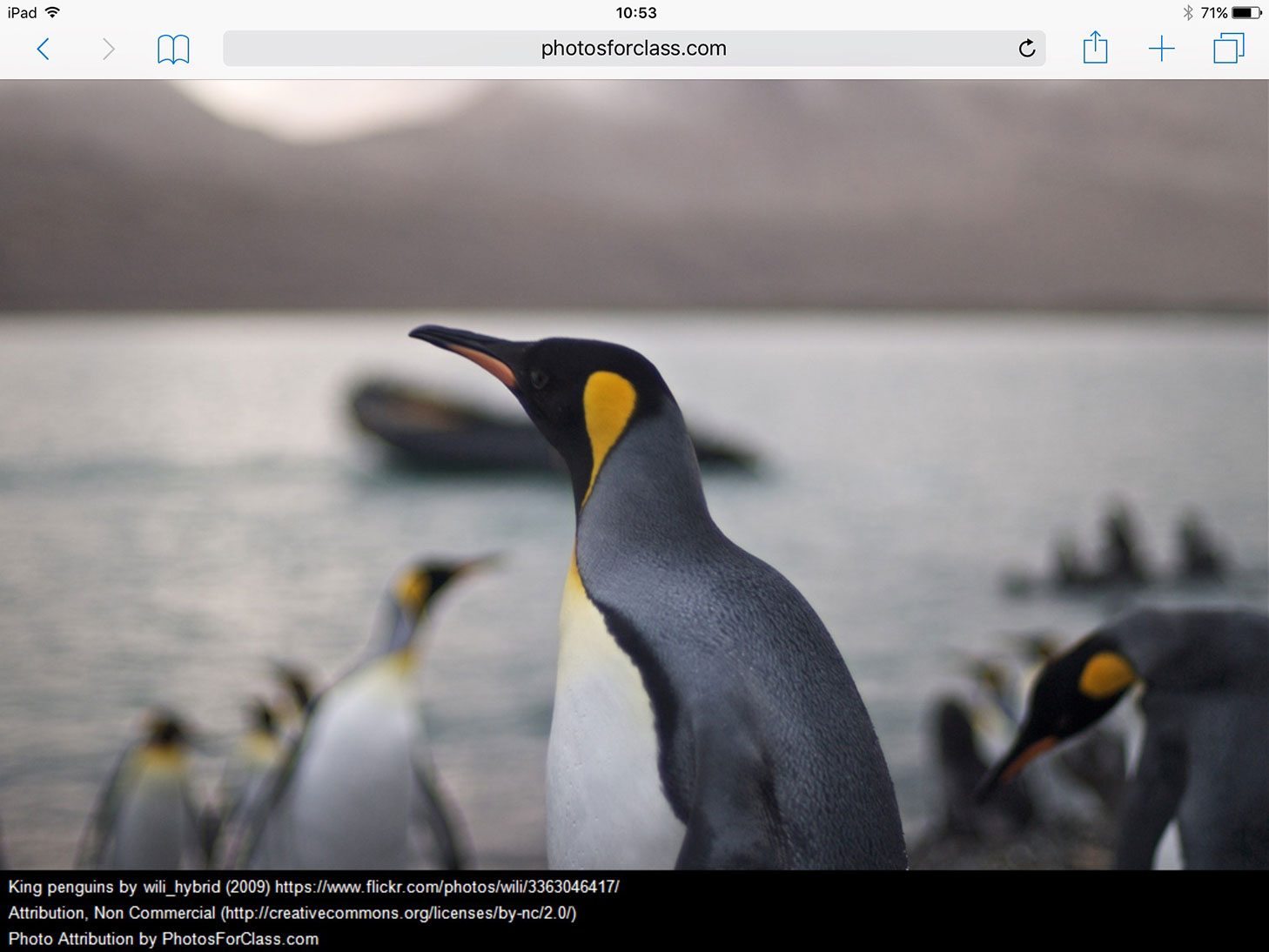
Design
Ease of navigation
Search
Quality/quantity of images
Explanation of licensing
Website: photosforclass.com
What’s great about Photos For Class is that it’s intentionally set up for schools to use, for free. They automatically cite photos for you, which is a really useful tool for teachers who are unsure about copyright and attribution.
Interestingly, the app doesn’t actually have it’s own photos – it uses an API to source photos from Flickr. Using Flickr’s SafeSearch and their own purpose-built filters, the search is incredibly child-friendly (try any slightly risqué keyword and you get photos of ‘adorable dogs‘!). This alone might be the best reason to use this app over others.
However, it is quite a basic service – there are no categories of images, and no way to filter images after you’ve searched. I would say this app works best for use in the classroom with students. If you’re a teacher creating your own textbooks, you might find other apps more useful.
4. Foter
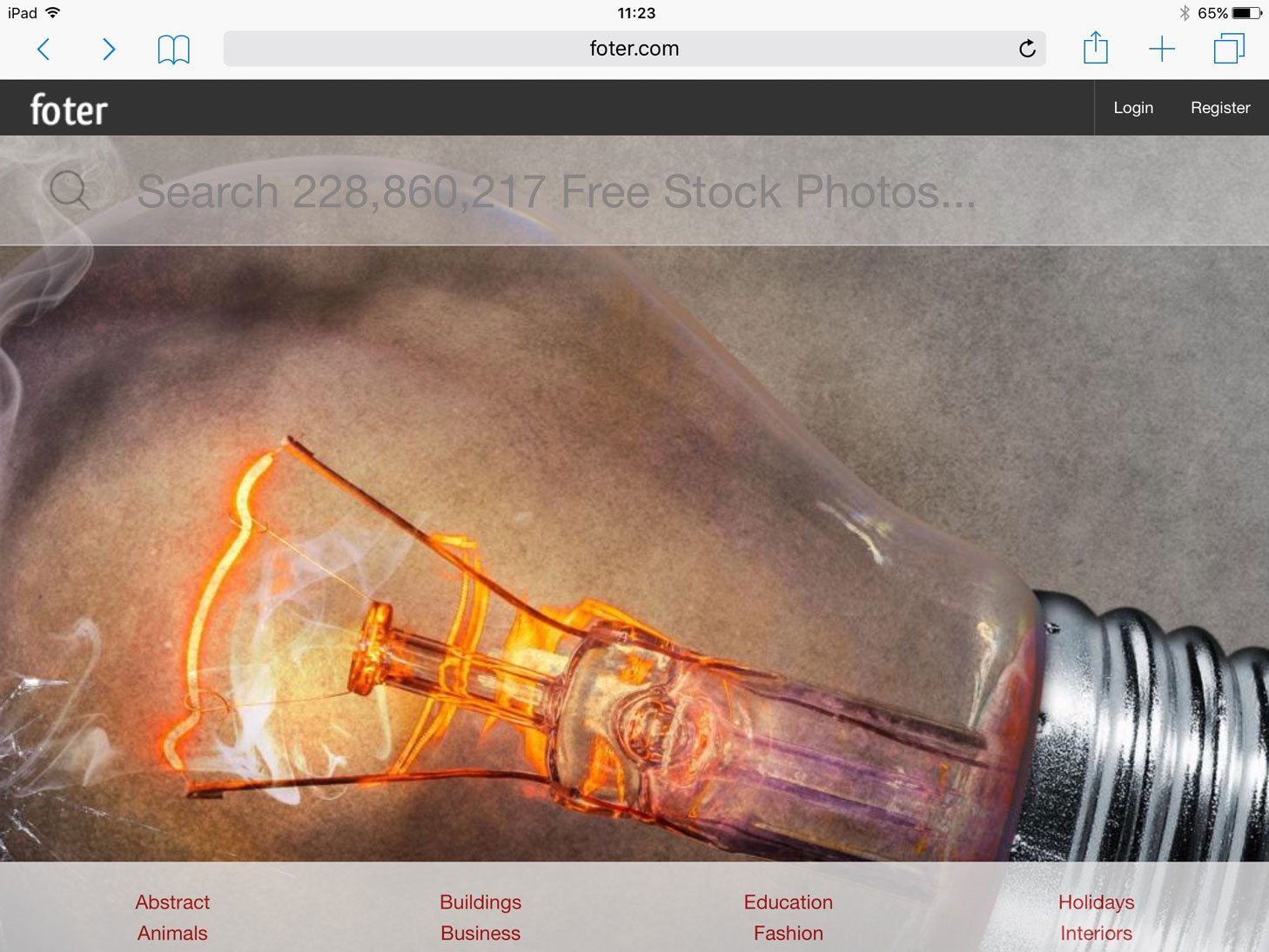
Design
Ease of navigation
Search
Quality/quantity of images
Explanation of licensing
Website: foter.com
The USP of this site is that it searches for free Creative Commons stock photos from all over the internet – over 200 million images! With no curation of images from the search I would expect you’ll come across some fairly low quality images, but to be fair most images returned seemed high quality.
I like the categories of images, the way they can be sorted (“interestingness”?!) and the information you’re presented with about each photo. If you’re a fan of infographics, their blog has a great one about ‘How to Attribute Creative Commons Photos‘.
This service even has integration with WordPress so you can easily add photos to a WordPress website (or just copy and paste the embed code provided). And if you are happy to login, you can create lightboxes of images which could be useful over time.
There are a couple of concerns though. Providing so many un-curated images means you’re putting a lot of trust in their search facility to return photos that actually have the right license. And by default it also means the site is not going to be overly kid-friendly for searching.
Overall, I like the way this site is put together – I could see me using this for the Book Creator blog, for example. So I think this one is better for teachers than students.
5. Open Clipart

Design
Ease of navigation
Search
Quality/quantity of images
Explanation of licensing
Website: openclipart.org [no longer available?]
School wouldn’t be school without copious use of clipart, right? And actually there are definitely times when your creations will benefit more from clipart than a photo, so this site makes the list.
All of the clipart has been uploaded from users and everything on the site is released freely into the public domain, so there are no issues with using these in your books.
OK, so clipart can be very much hit and miss in terms of quality, but there seem to be enough images in their library to find what you need, and the collections and tags make it easy enough to search.
Unfortunately this site does have adverts so be careful using in the classroom. Also look out for the downloading process – if you hit the big red Download button you won’t be able to save the image to your iPad Camera Roll (as it downloads as an SVG file). Choose one of the PNG files instead and you’ll be ok. [hr]
Other notable mentions
Creative Commons Search – Many teachers use this to search for images. I didn’t include it in my main list as it’s nothing more than a portal to other sites. It’s easy to use as you simply type the search keyword and then click on a service.
Google advanced image search – This is probably a popular search option as everyone uses Google and knows it to be powerful. The filters are great but a bit like Foter, you’d be be wise to click through and verify that the image you’re looking at actually has the license that Google says it has.
FreeImages.com – I include this as I’ve been using it personally for years, back when it was known as sxc.hu. It’s since been bought out by Getty Images so expect lots of premium search results too, but it’s a great repository of free images.
The Noun Project – I love the iconography on this site, and I’ve used it many times for other projects. You’ll need an account and if you don’t want to pay, you’ll have to attribute, but it’s a great source of alternative images.
Pics4Learning – This site was one of those frequently mentioned by our Book Creator Ambassadors. It benefits from being education-focused, with well organised collections, but it’s dated design and use of ads lets it down somewhat, plus it’s much harder to use on the iPad than on a laptop.
And the rest…
There are so many sites out there this could be an almost endless list, but here are the other sites I looked at in my research:
- Compfight – A Flickr search tool.
- everystockphoto – A search engine for free photos, from many sources and license-specific.
- Gratisography – Free high-resolution photos.
- Iconfinder – 700,00+ free and premium icons
- Photopin – free photos for bloggers via Creative Commons.
- Public Domain Archive – Vintage and modern free public domain images.
- StockSnap.io – Beautiful free stock photos (CCO).
- TheStocks – Royalty free stock photos
- Unsplash – Free high quality photos, 1o new photos every 10 days.
- U.S. National Park Service – A library of multimedia related to nature.
- Wellcome Images – Thousands of images and centuries of medicine, science, society and culture.
- Wikimedia Commons – A database of over 20 million freely usable media files to which anyone can contribute.
Acknowledgements
I want to highlight the following articles which were very useful in my research.
- 5 Good Places for Students to Find Public Domain Images (freetechforteachers.com 6 Aug 2013)
- Find Copyright-Free, Properly Cited Images for Student Use (edtechpicks.org 1 Nov 2015)
- Understanding Copyright and Licensing for Photography (Envato Tuts+ 22 July 2015)
I also acknowledge the input of our Book Creator Ambassadors, who gave recommendations on the tools they use, and Karen Miller, co-founder of DoInk. Apps, who contacted me via Linkedin with her list of photo sources. Oh, and also these wonderful people on Twitter!
What do you think of our list?
Disagree with anything I’ve said? Have I missed any that you use? Let’s share the knowledge and make this article even more useful – post a comment below.
Dan Kemp is the Marketing Director and has been working here since 2013. One of Dan’s favourite jobs is hearing the stories of how Book Creator is used to bring joy to classrooms all over the world, and he happily retells these stories on these pages!

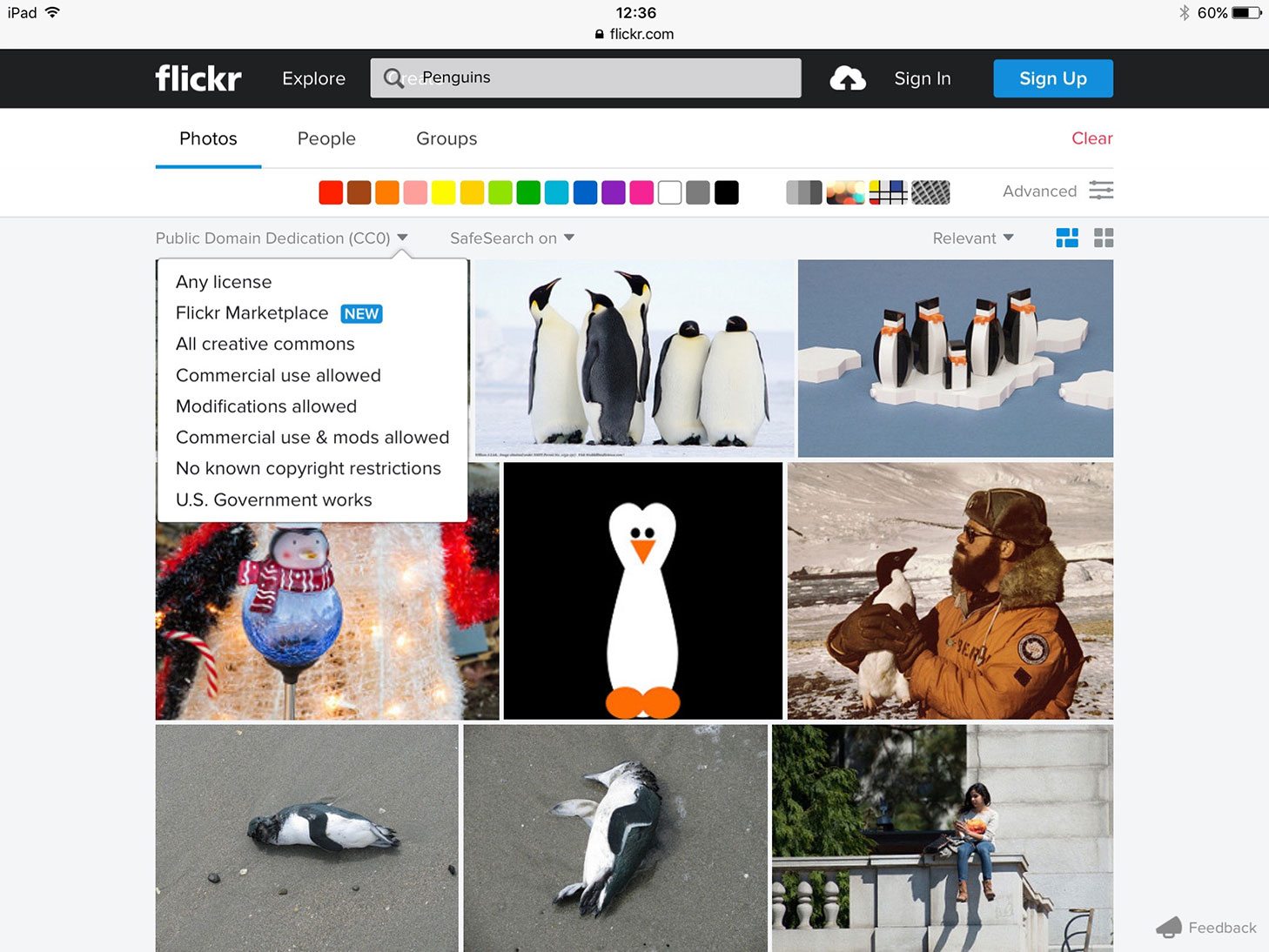
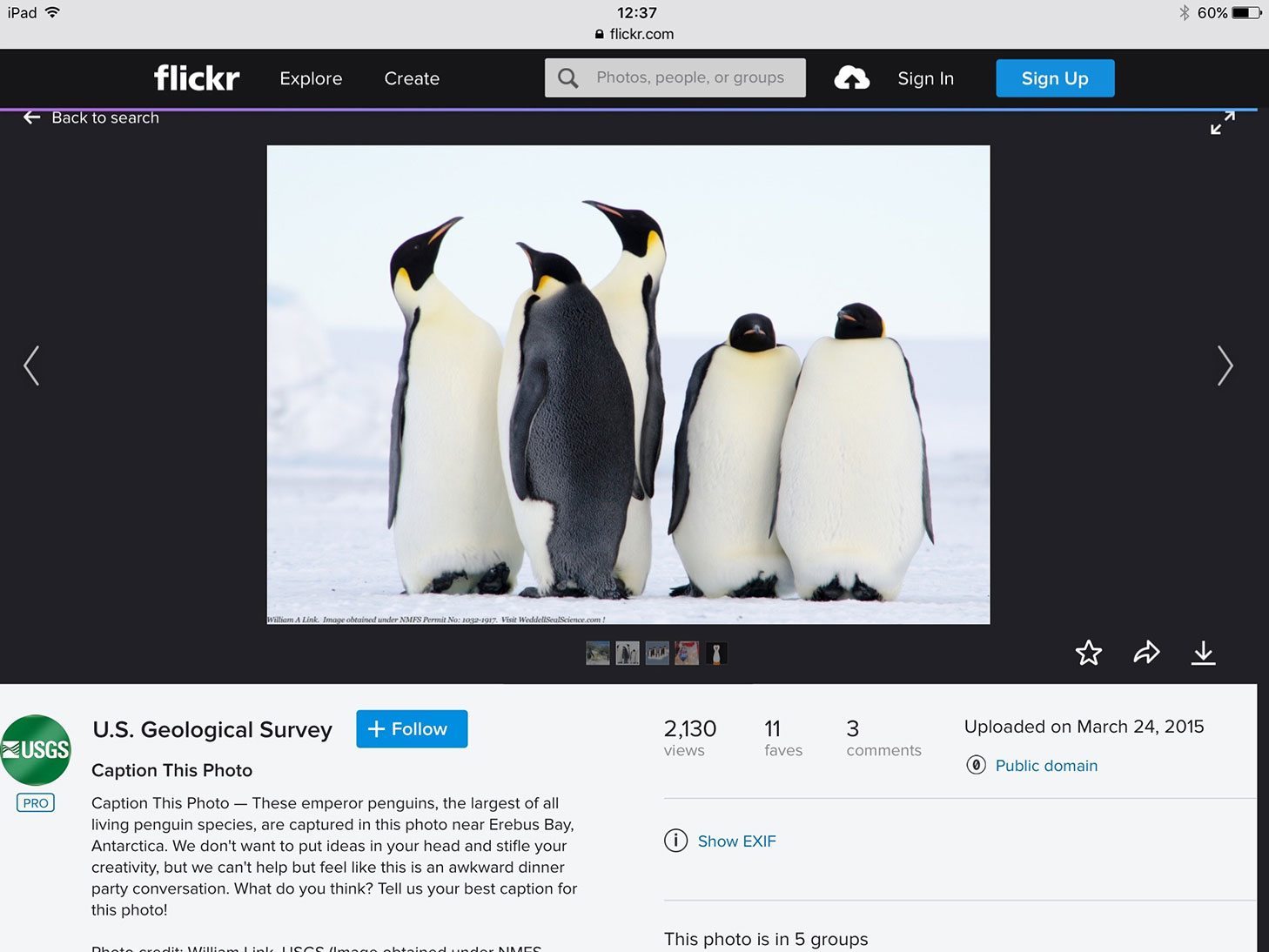

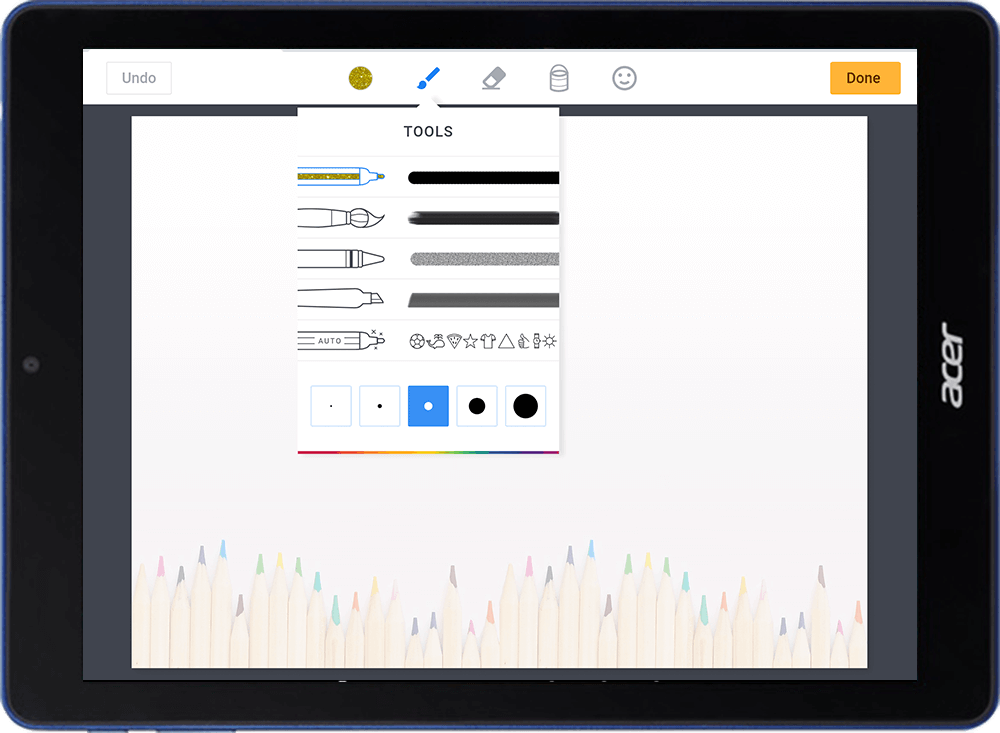
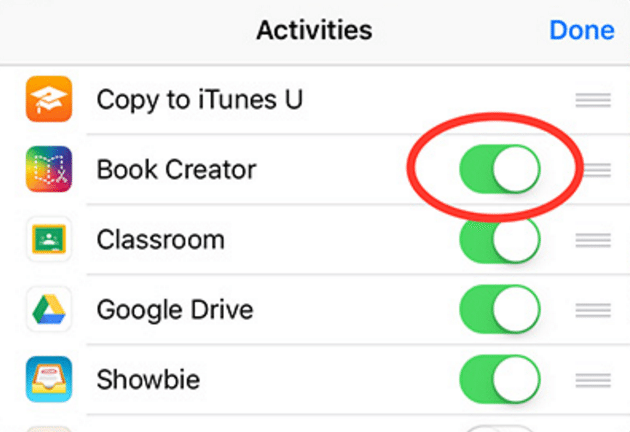

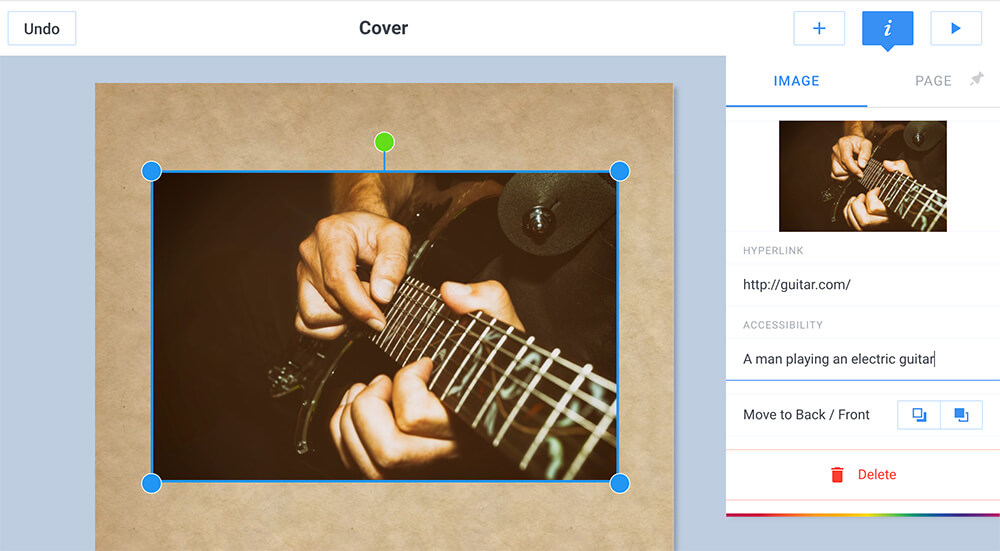
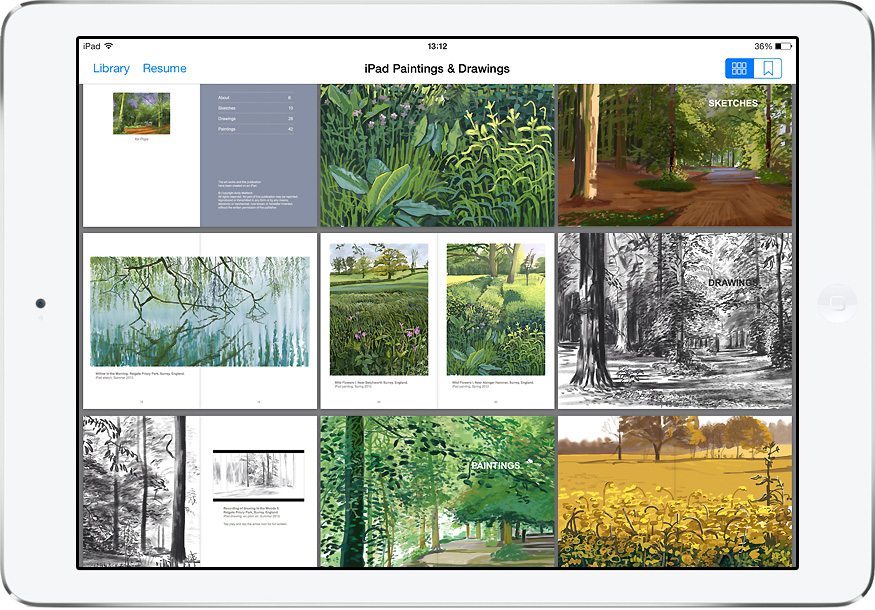
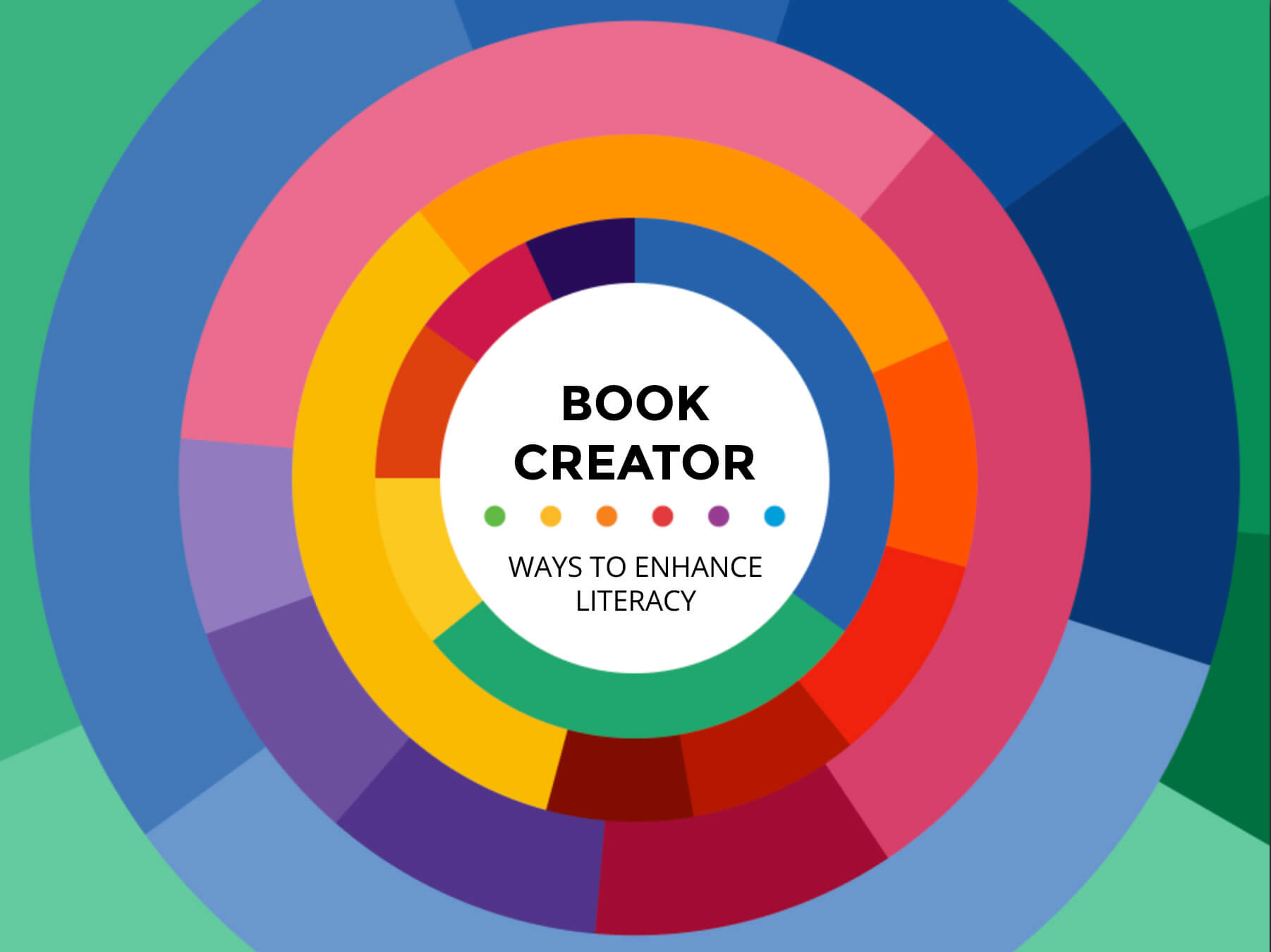
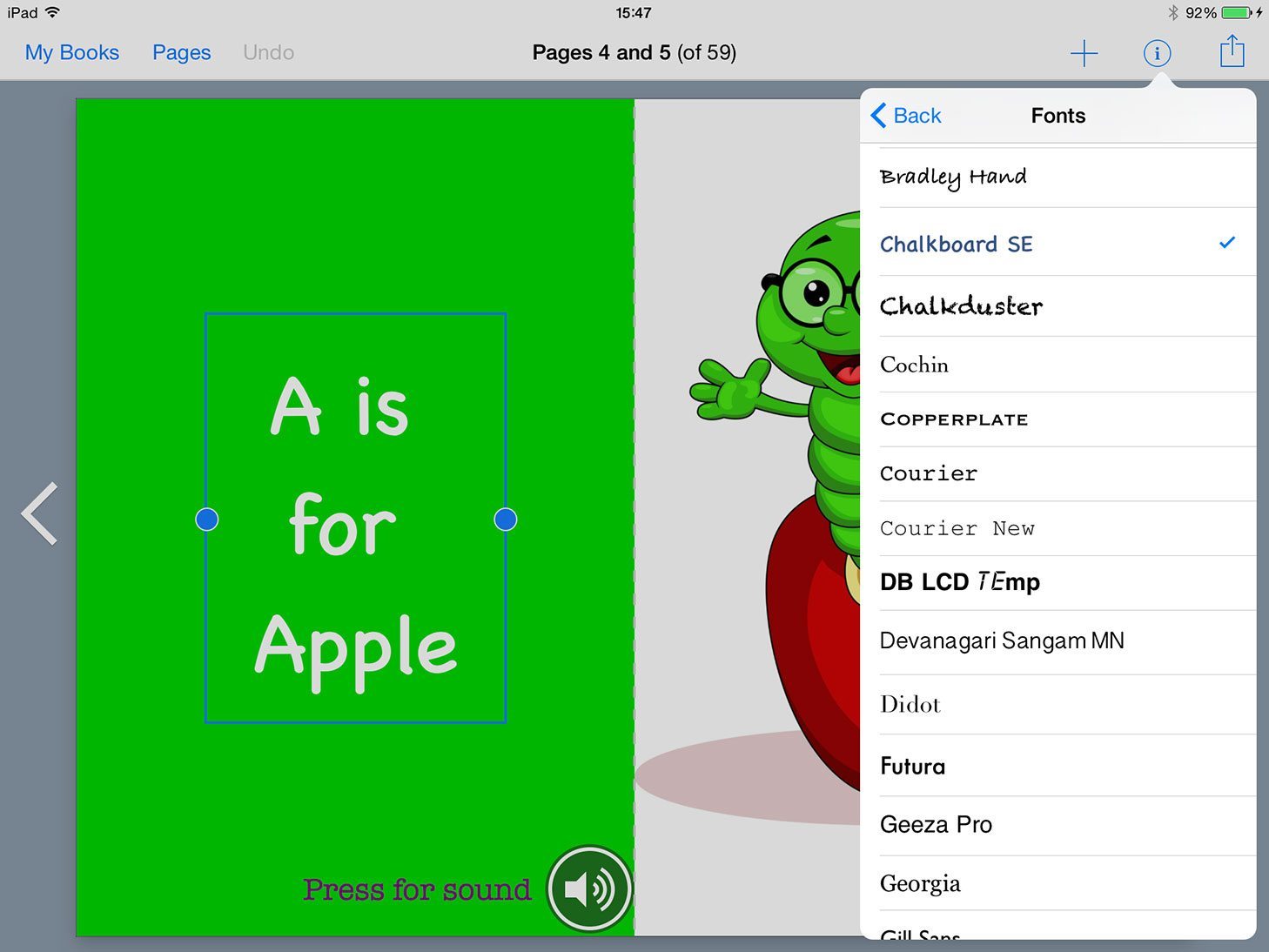

3 Comments on “Our top 5 sites for sourcing great images and photos on your iPad”
Love to have the recommendations all in one place. I have used some of these but many more are new to me.
Mostly I appreciate the attention to copyright.
I just started my Book Creator for teachers with A Summer Vacation of my grandchildren from Australia with their American cousins, so there is only original photos here. But will use suggestions with other books.
Thanks for the article. Some great suggestions here. Safe searching would be my biggest concern. Being able to turn safe search off worries me on Flickr. We have blocked Google as a search engine at our school as we found inappropriate images slipping through on iPads. Our students have been redirected to Bing as it seems like a safer search engine. I like the concept of Photos for class, but as you rightly say, it has limitations.
The Open Clipart project has been down for maintenance since March, and it doesn’t look like it’s coming back. My team has built a new site, https://www.clipsafari.com where we’ve been able to reconstruct a lot of the clip art images (60,000 so far) that were hosted on Open Clipart. All images are free to use for any purpose, including commercial purposes.